Installation
Djazz needs no special installation. Download the djazz folder here
Or, if you have git installed, via Terminal:
git clone https://github.com/DYCI2/Djazz_2.0Open Max.
Select Options from the menu bar at the top of the screen.
Select File Preferences from the dropdown menu that appears.
In the File Preferences window that appears, select “choose path.”
In the file browser menu that appears, select the “djazz” folder you have just downloaded.
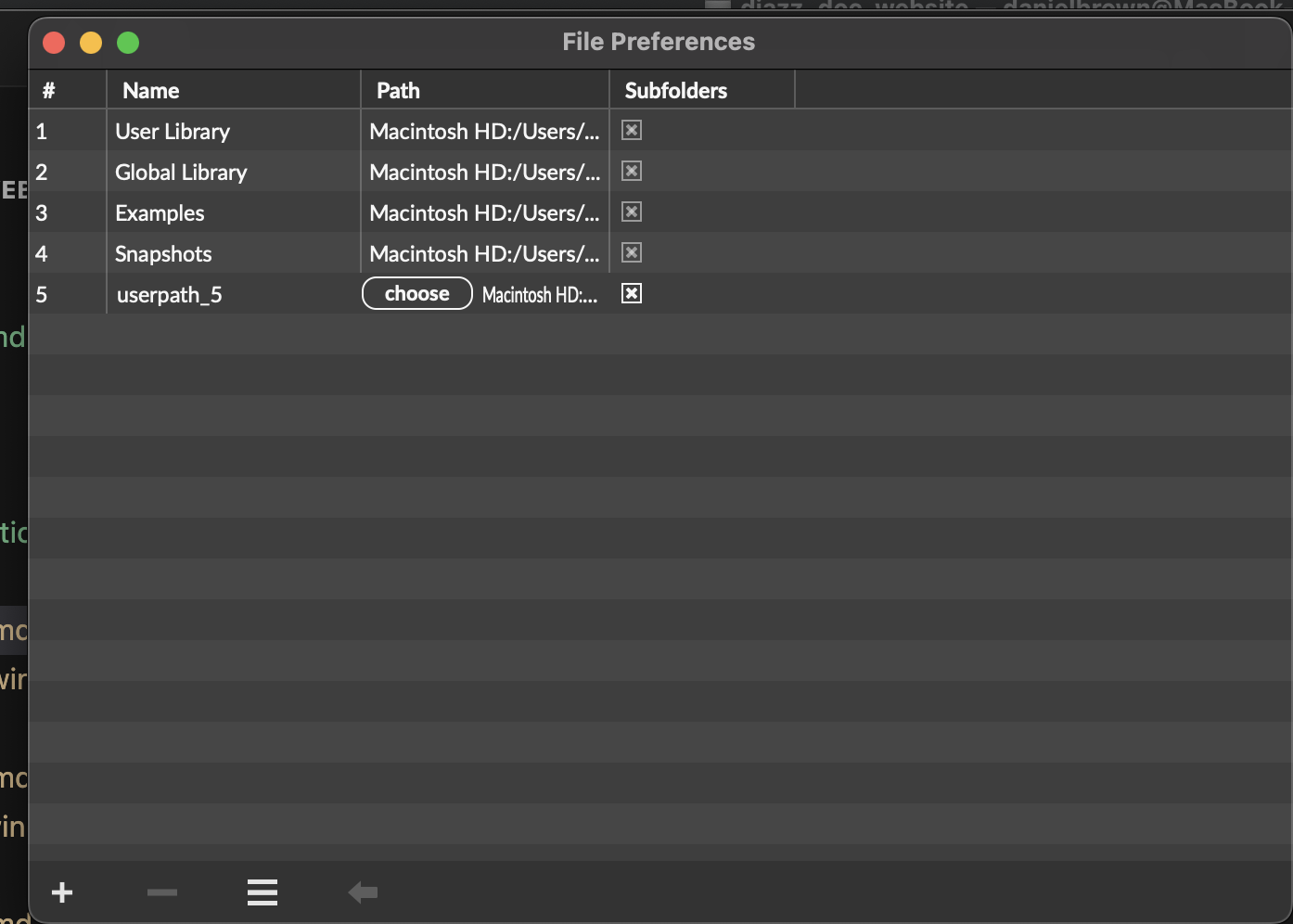
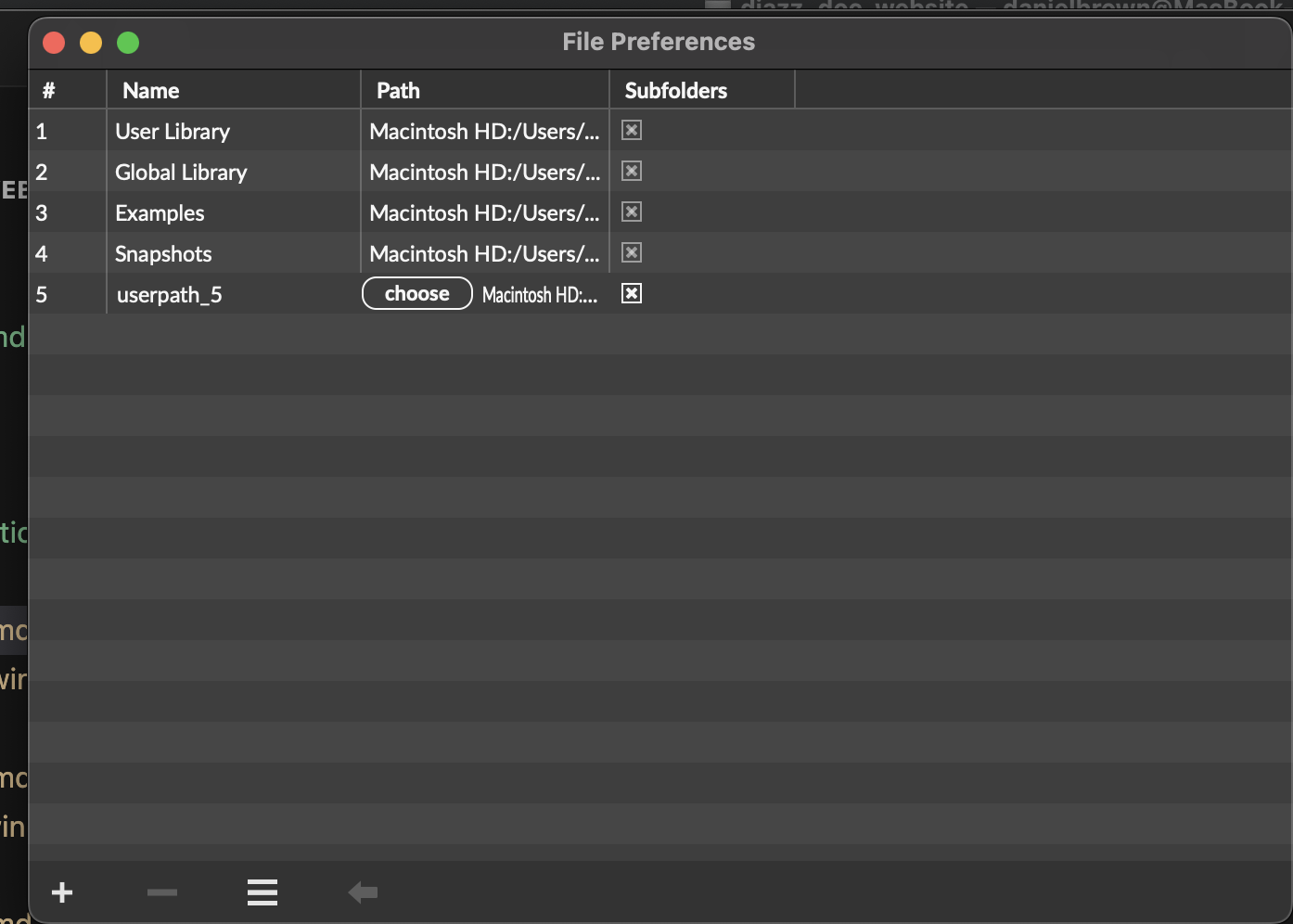
Djazz uses externals that are included in the Djazz folder. They do not require extra installation, although your operating system may ask if you want to allow them to run.