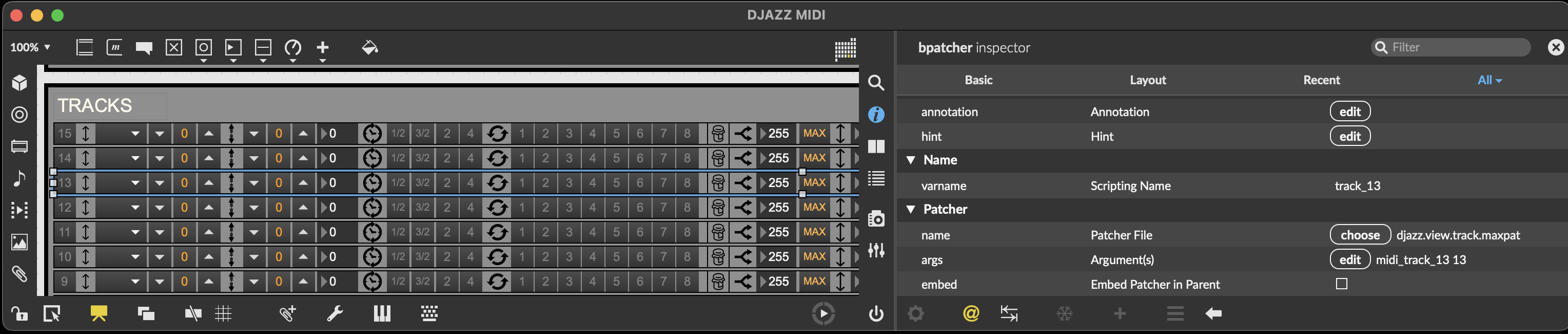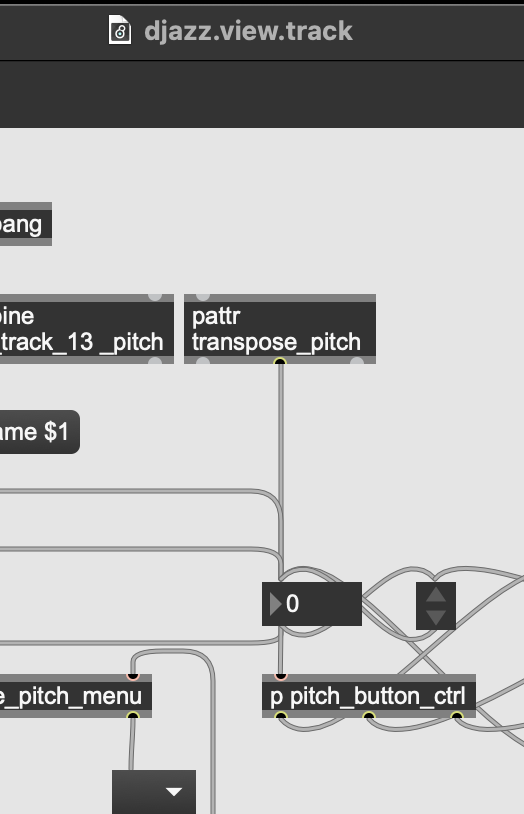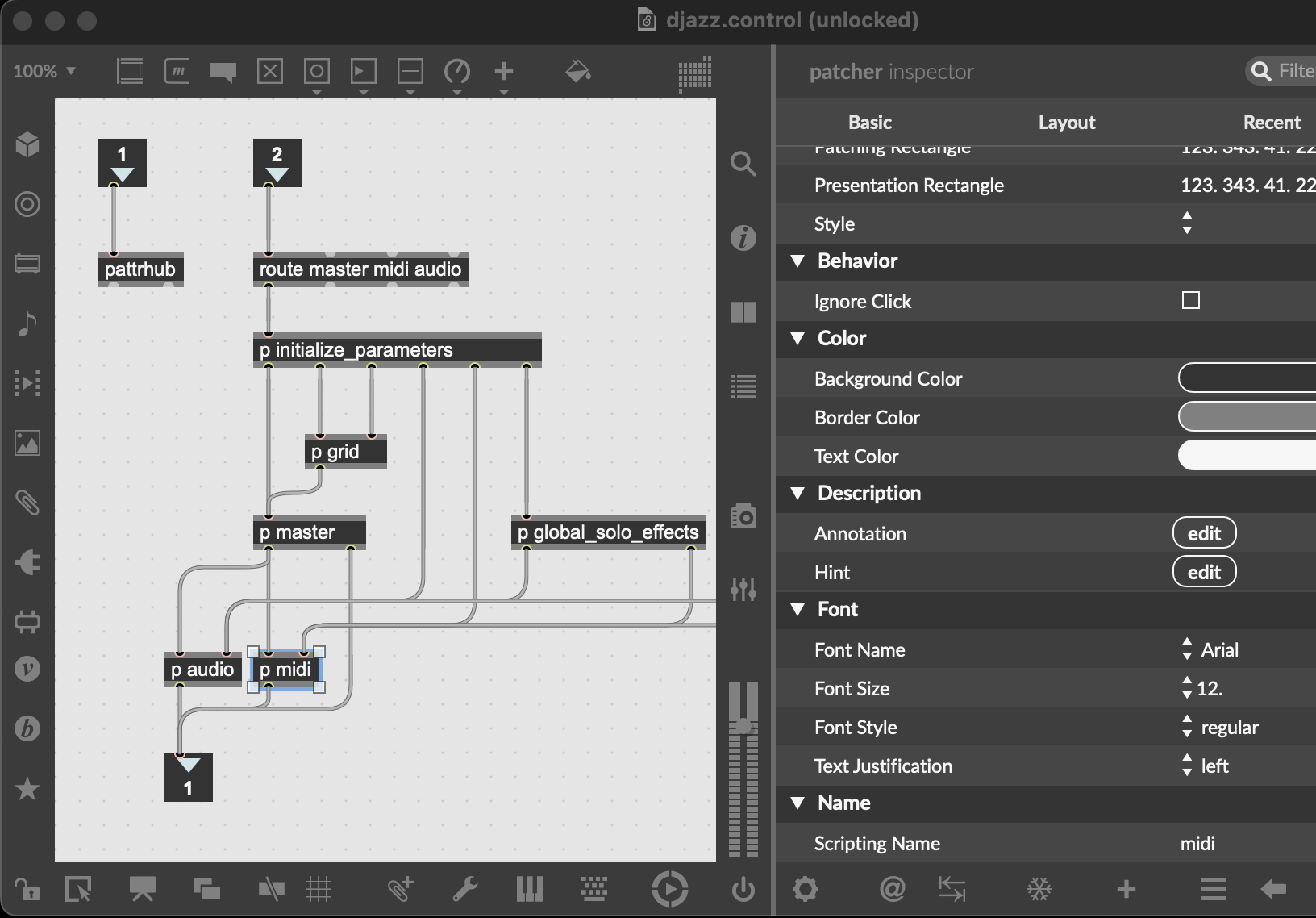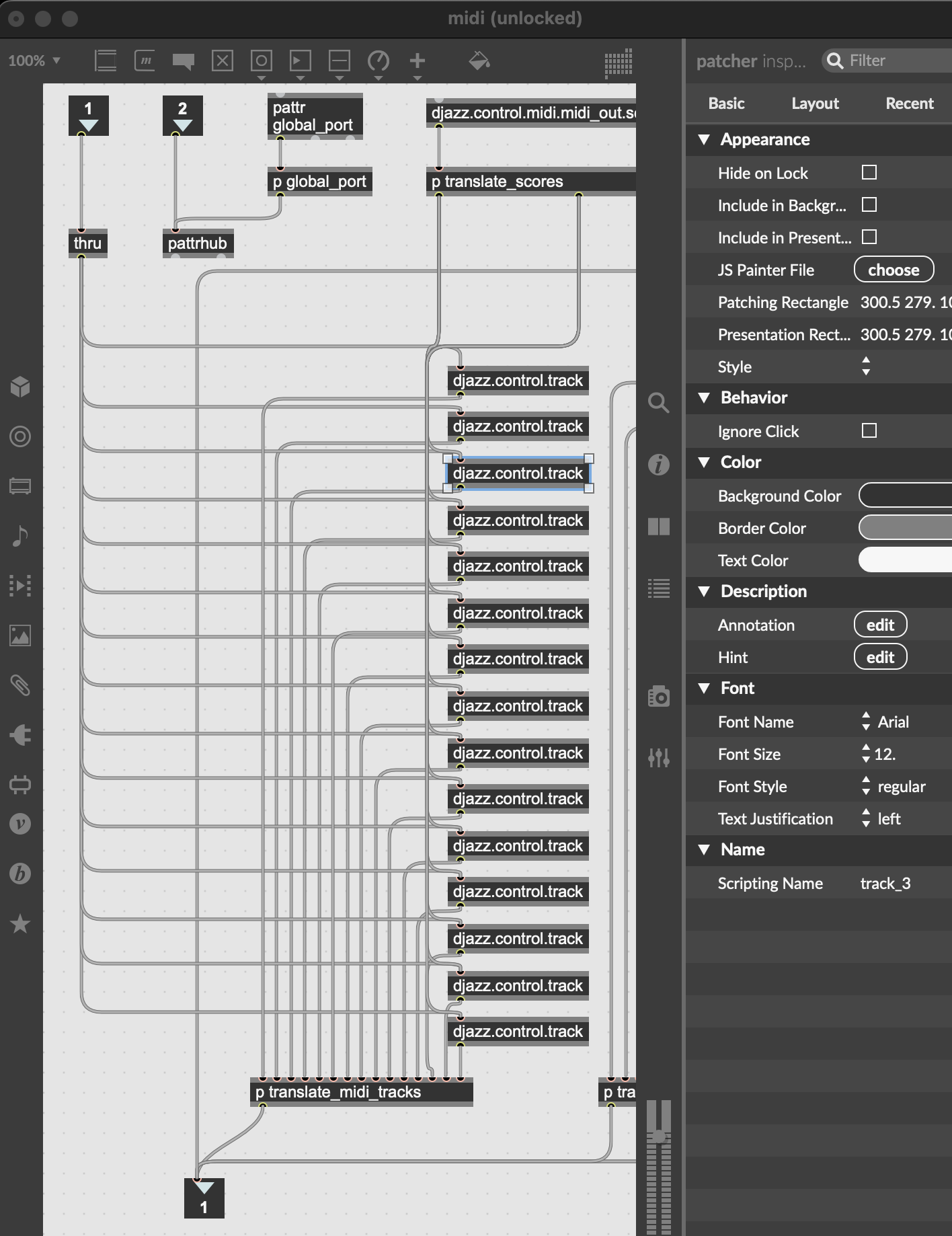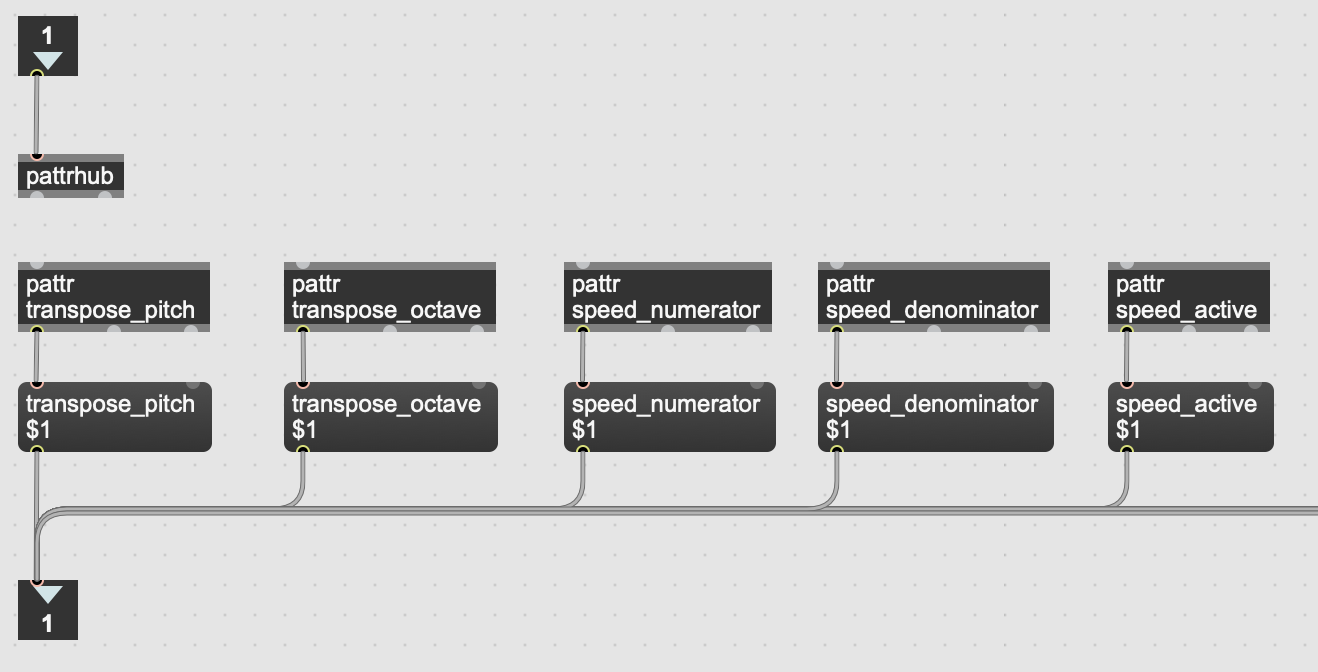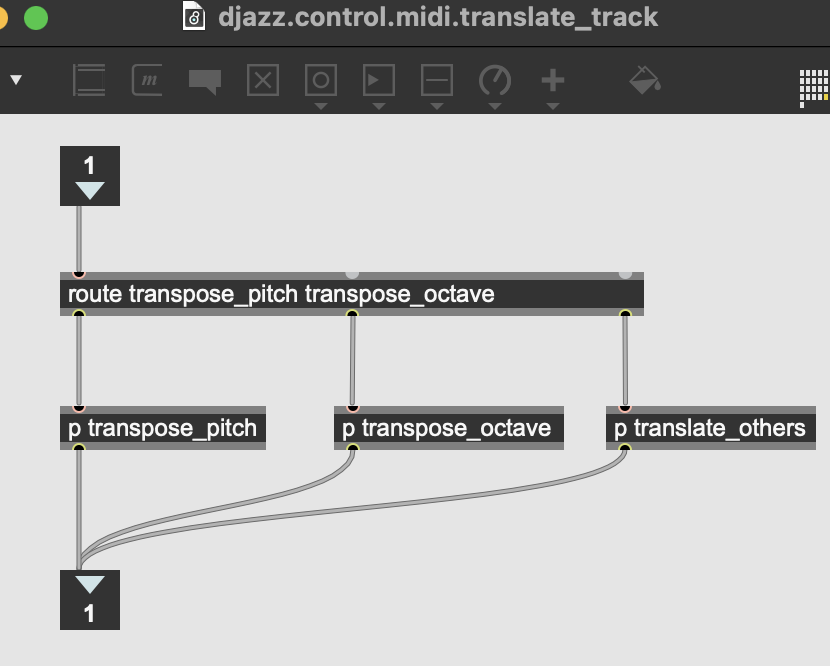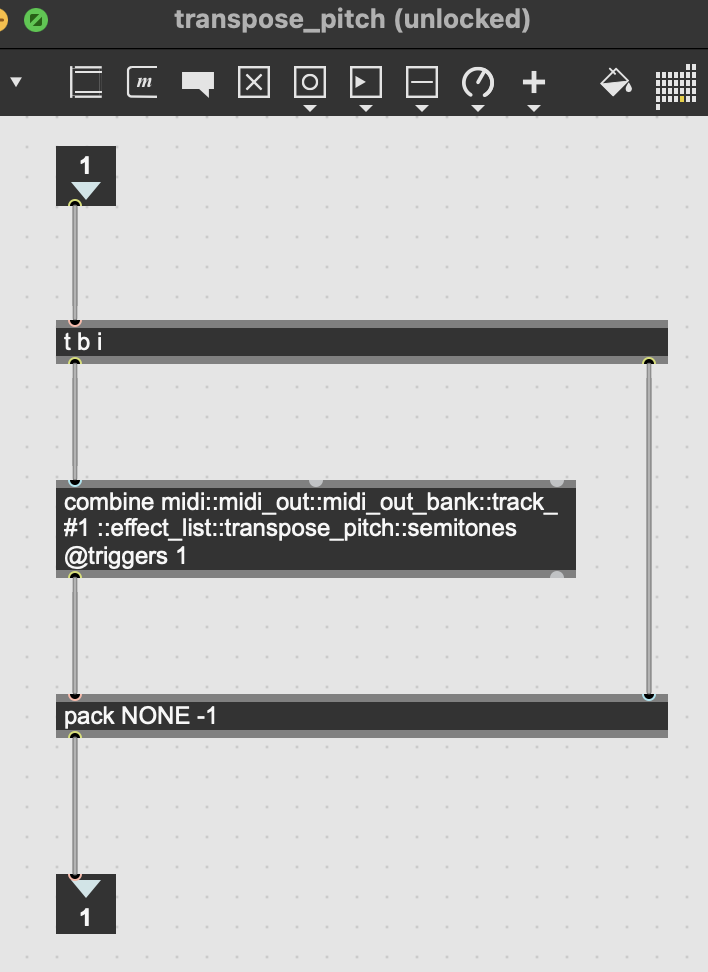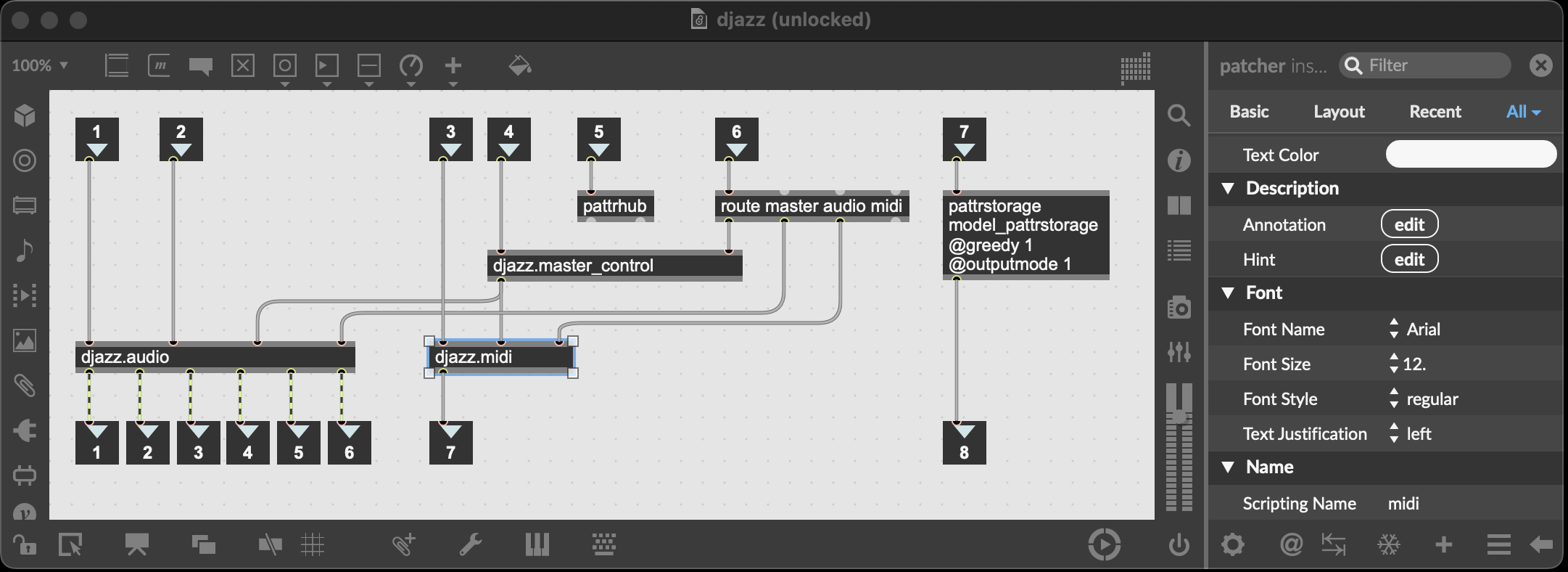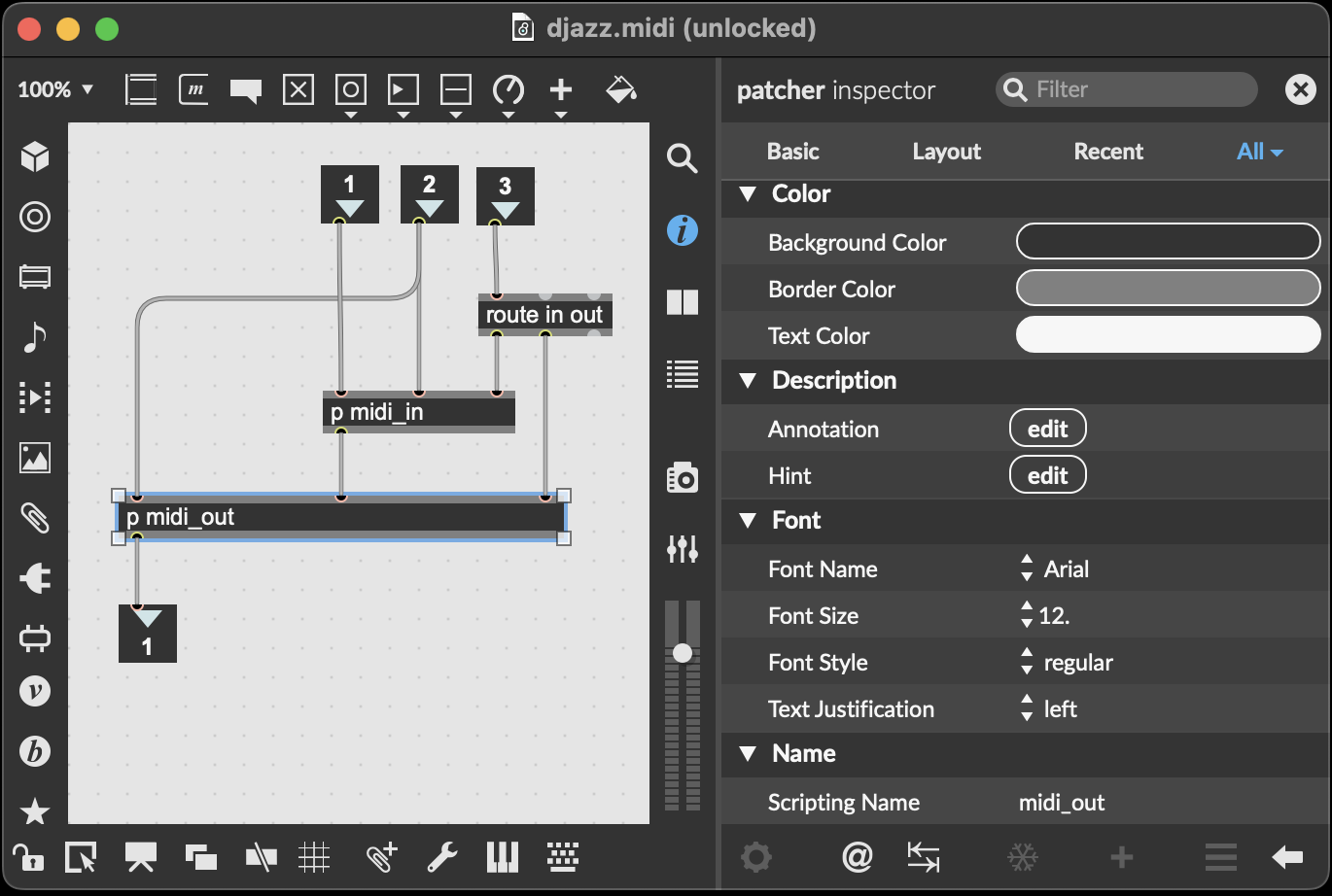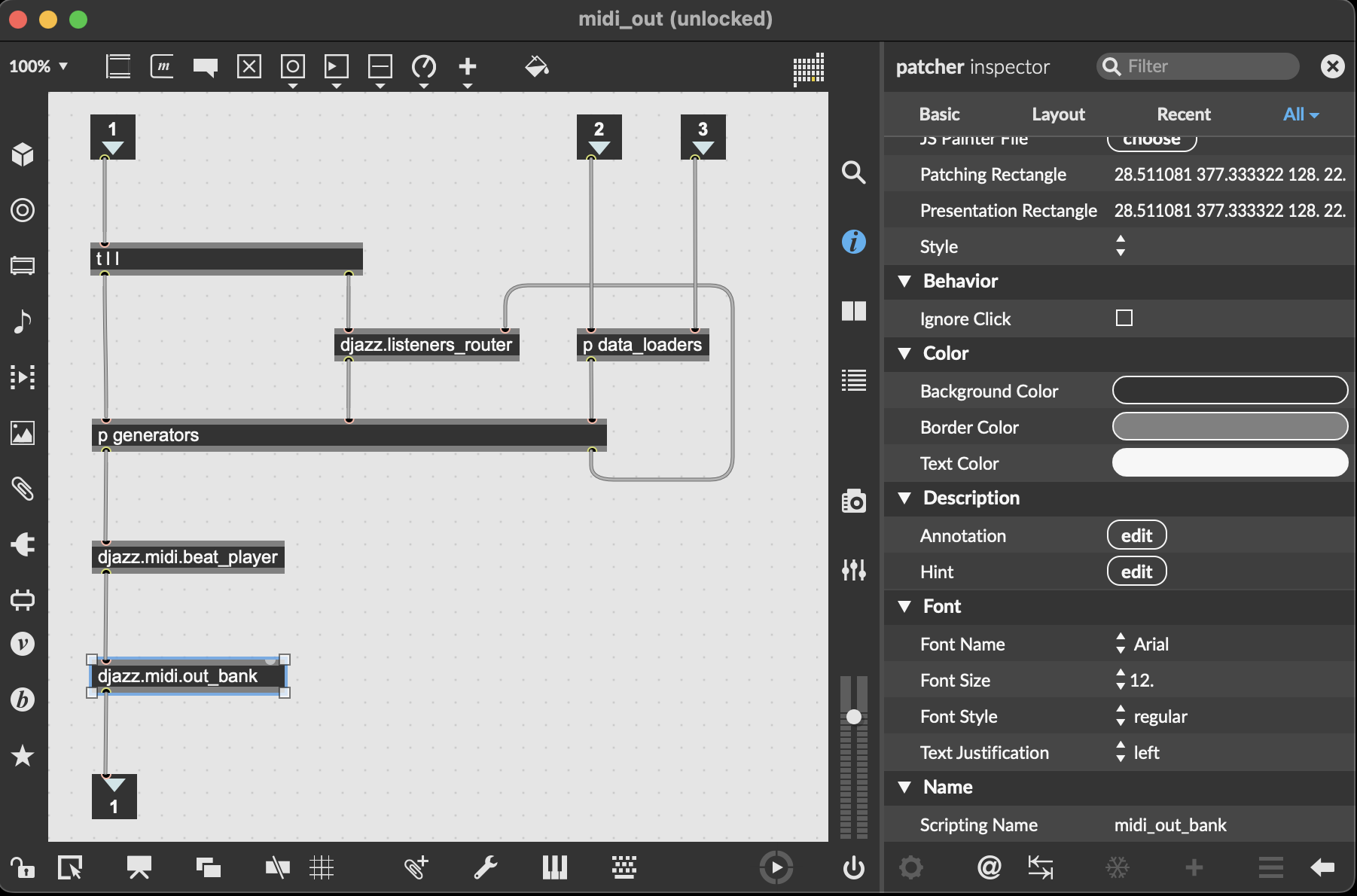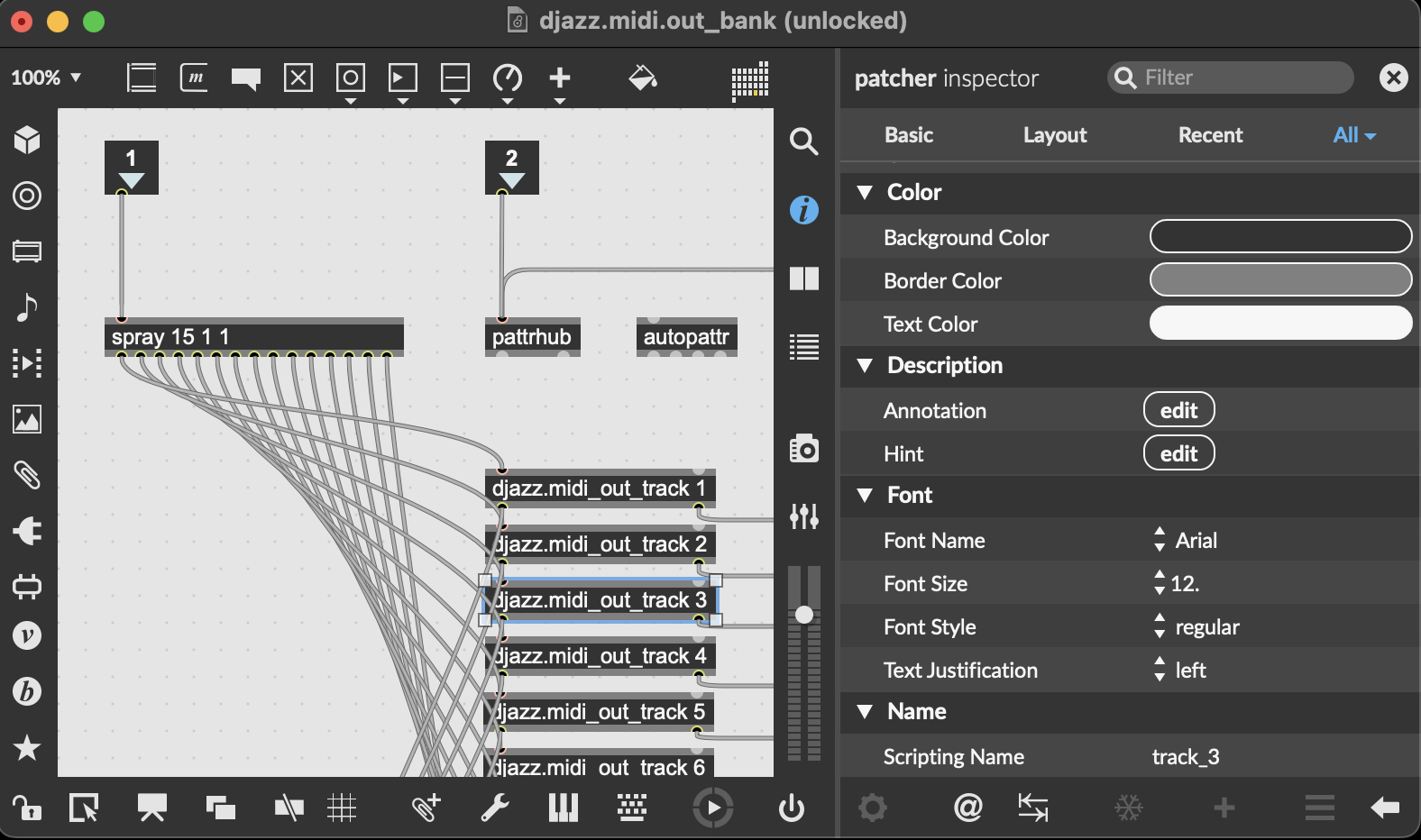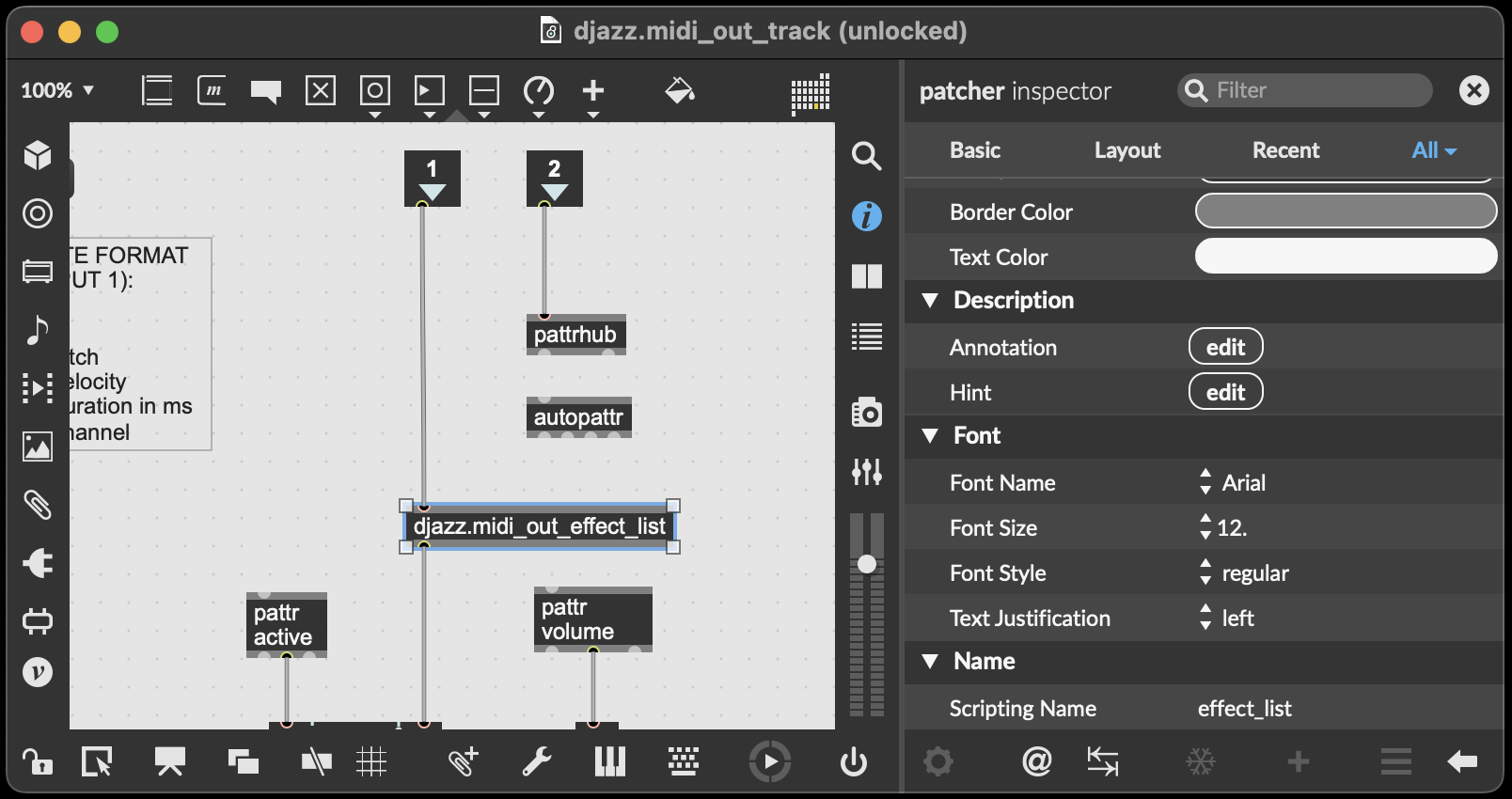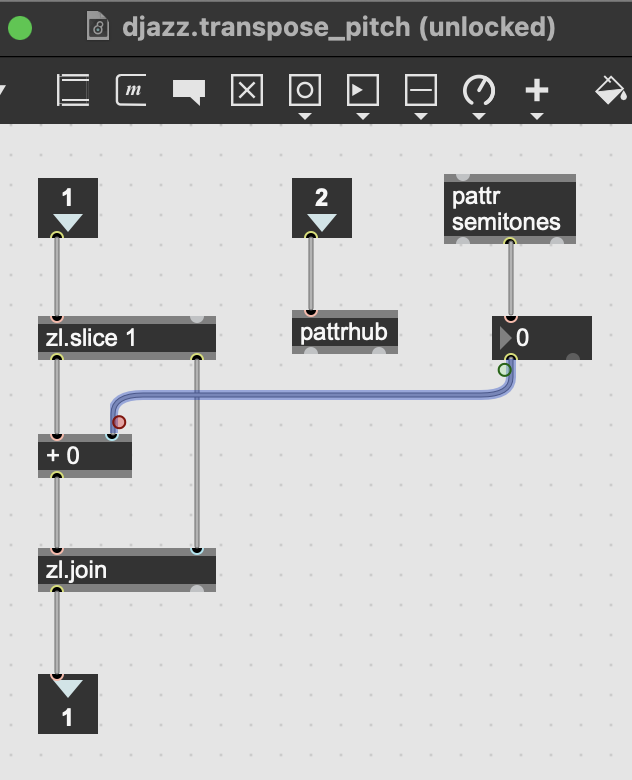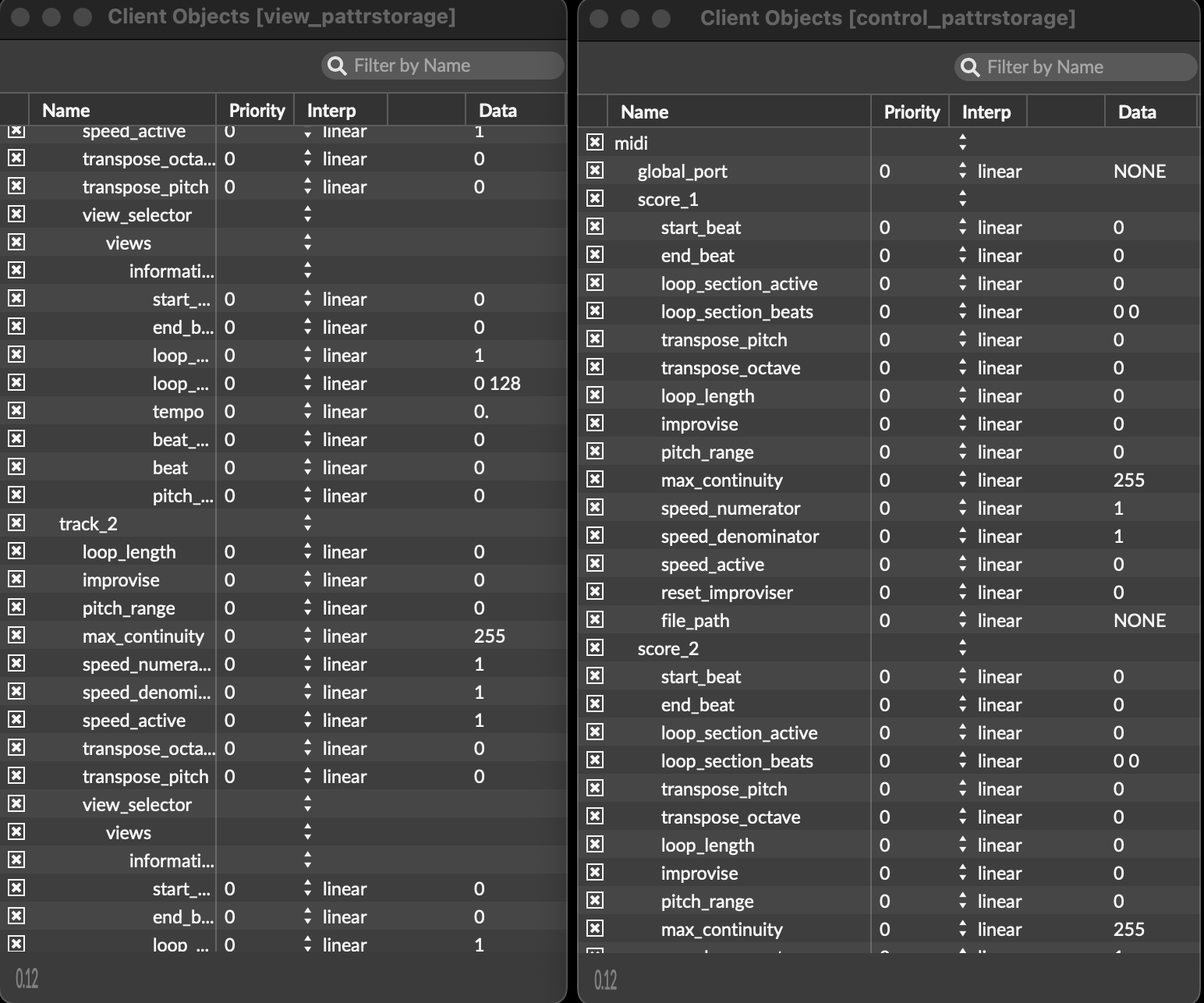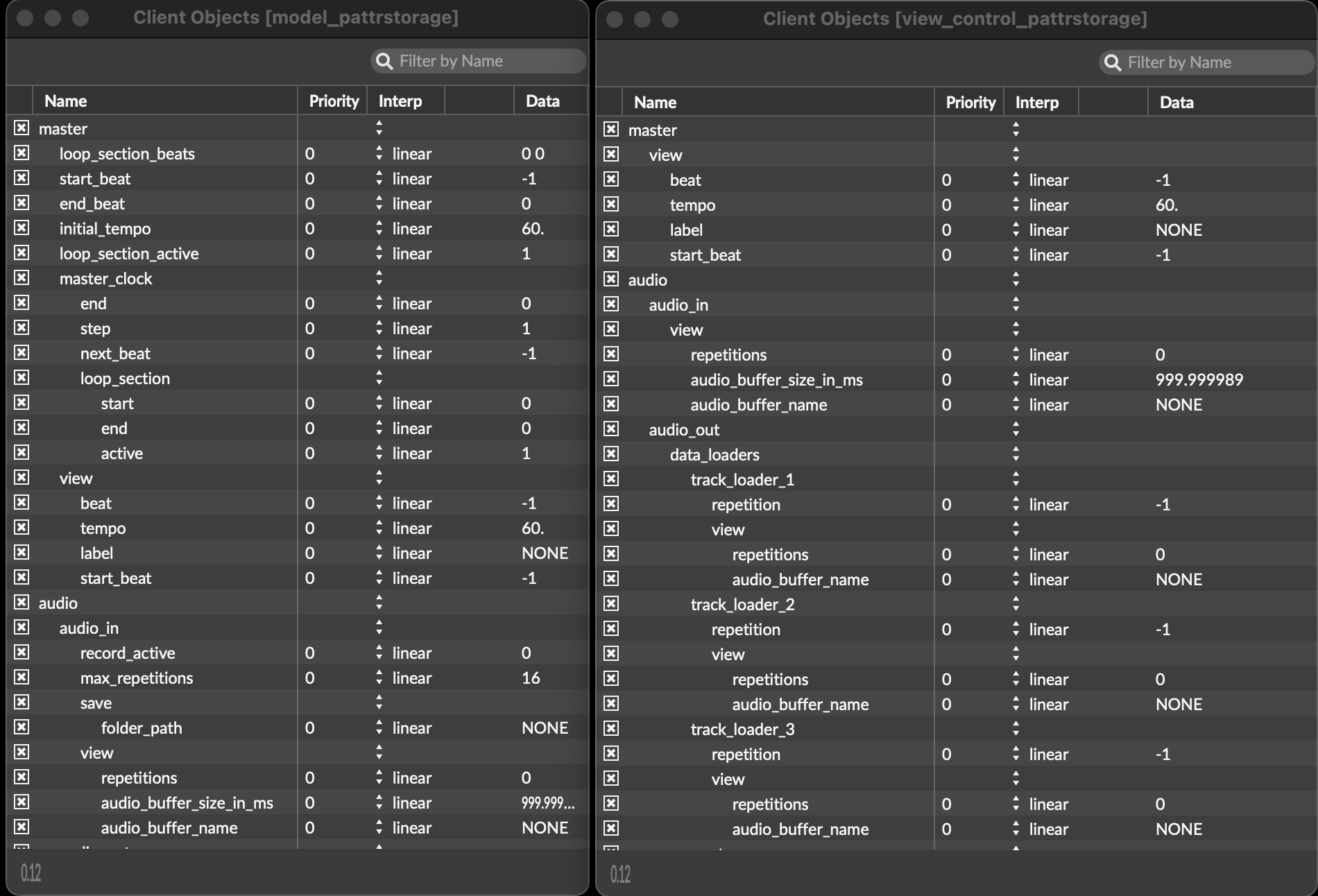Asynchronous Data and the MVCVC Design
ARCHITECTURE
Djazz uses the familiar Model-View-Control-View Control (MVCVC) design pattern. Each of these components will be discussed below. This particular interpretation of MVCVC was influenced by the design specifications for audio plugin development for the WWISE audio engine distributed by Audiokinetic.
flowchart TB;
V[View];
C[Control];
M[Model];
VC[View Control];
V --> C
C --> M
M --> VC
VC --> V
This design is primarily to maintain an organised control flow of asynchronous data–data that is input by the user. This is done using Max’s pattr system; any user-controlled variable is stored as a separate pattr in the view, control, the model, and possibly the view control. Their values are passed through each of these components in a directed path, possibly undergoing name translation or value conversion along the way:
flowchart TB;
subgraph V[View];
end
subgraph C[Control];
direction TB
tvc[translate view to control]
ctrlpattrs[control pattrs]
tcm[translate control to model]
tvc --> ctrlpattrs--> tcm
end
subgraph M[Model];
end
subgraph VC[View Control];
direction TB
tmv[translate model to view]
end
V --> tvc
tcm --> M
tmv --> V
M --> tmv
While the path resembles a loop, output restriction in the view in fact keep messages from being passed on, thus avoiding circularity.
MODEL
The model (djazz.maxpat) is the actual Djazz patcher, in the sense that all the functionality occurs in this patcher: MIDI and audio input and output processing, timing synchronization, improvisation calculation, etc.
Abstractions in the model contain pattrs which are set by sending messages in the form <pattr name> <pattr value>.
The pattrhub Max object distributes these messages to the appropriate pattr objects.
CONTR0L
The control acts as the interface to pass messages to the model. It is similar to a shell in an operating system, or a parameter bank in an audio plugin. Its input represents the set of all possible asynchronous messages that can be sent to Djazz. Its job is to translate these messages to their appropriate messages that the model understands, and to handle any value initialization and message dependencies.
There are many pattrs in the model.
- Not all pattrs may be desired to be used, or exposed to the user.
- The organization of the pattr hierarchy in the model may not reflect the user’s conception
- it may be wished to call pattrs in the model via other variables that need some processing to determine their value.
The control, then, acts a shell which exposes the messages that can be sent to Djazz. By replacing the control, you can change the commands it responds to without changing the model itself.
To make modularity easier, pattrs in the control are grouped in encapsulations. This means that calling nested pattrs demands the “::” syntax (see example below).
VIEW CONTROL
The model outputs pattrs to any view that wants to receive them. It does this the same way as the control: a pattrstorage object is at the top level of the model patcher, and when a pattr value is updated, it outputs the pattr name and value.
There are two types of pattrs that the model outputs: those that are specifically for a view, and the parameters that were sent from the control.
Values in abstractions in the model that are to be sent to the view control are stored as pattrs inside subpatchers named “view,” so that they can be extracted from the other pattrs passed out of hte model.
VIEW
The view is a collection of bpatchers containing graphical controls and data fields. It triggers messages to be sent to the control. Different views could be used, and even several views at the same time. The Launchpad interfaces are also views.
Note: with this method, the interior pattrhub objects end up not being used at all, but it’s still good to leave them in so that these objects can be reused and are not dependent on being called this way.
Finally, unused variables simply aren’t called. But to be absolutely sure that uncalled variables don’t give us trouble, by storing state that have forgotten about, or by accidentally being called, due to sharing names accidentally with a control variable, we can turn off their visibility to the pattrstorage system, which means they can never be called.
To avoid an infinite loop, we make use the pattrstorage object’s outputmode attribute.
In the control and model, the pattrstorage outputmode is set to 2: any changed values are sent out.
But in the view, the output mode is 6: values that are changed by objects in the pattr system are not sent out from the pattrstorage object. That is, only values that are changed by user interaction are sent out. Thus the values received by pattrhub are set, but not sent to the control. This way, pattr values can be sent back from the model into the view (via the view control object which filters them and translates their names if necessary), without these pattr values being again passed out to the control (which would create an infinite loop).
EXAMPLE
As an example, we follow the message sent when the pitch on MIDI track 13 is changed, using either the up, down, or reset-pitch button:
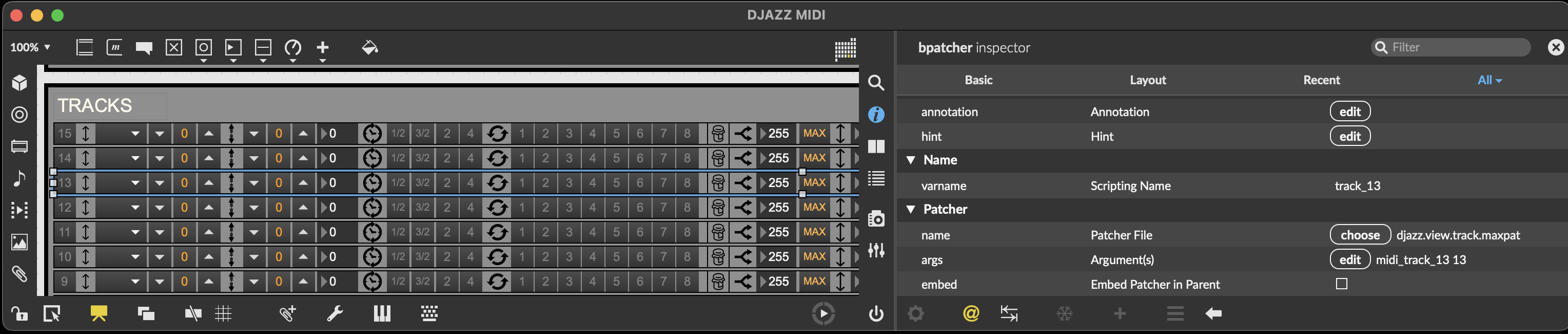
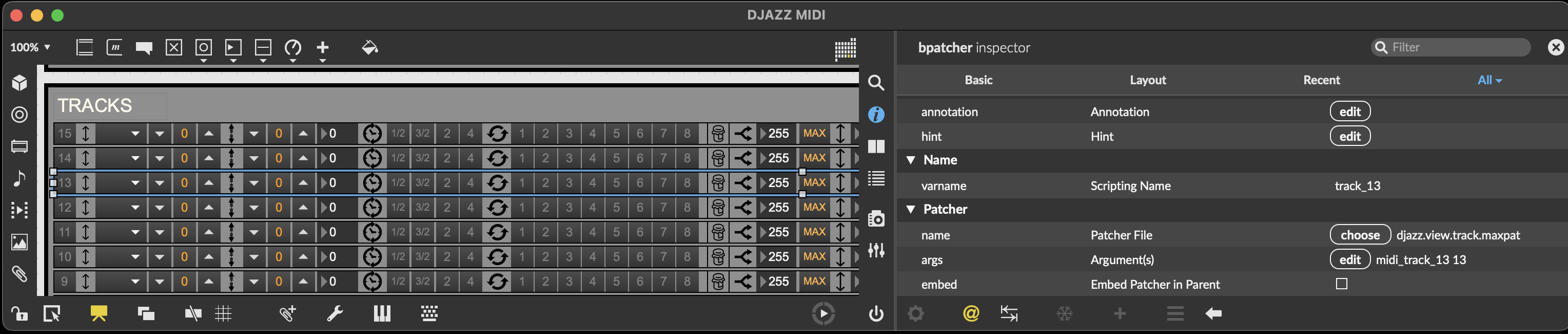
The corresponding pattr in the view is named transpose_pitch, and takes an integer value. The up, down, and reset buttons are proper to the usage conceived for this particular graphical interface, so their logic is contained within the view; they modify the transpose_pitch pattr and do not send any messages directly to the control.
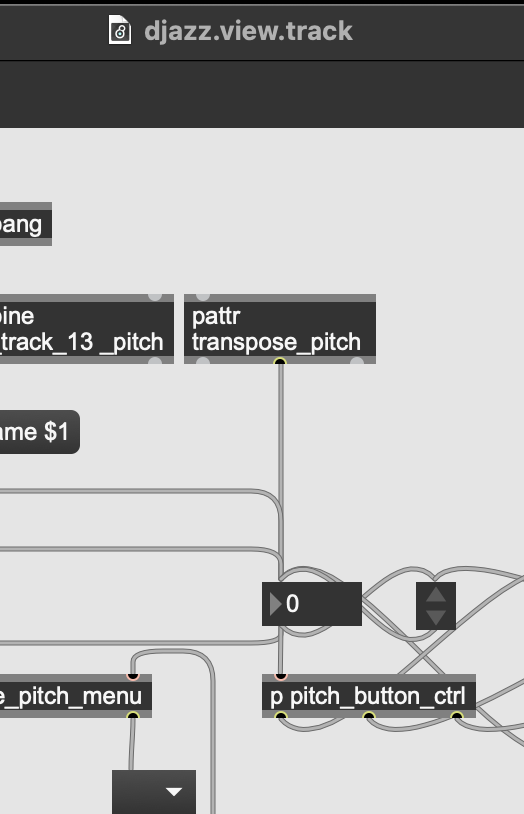
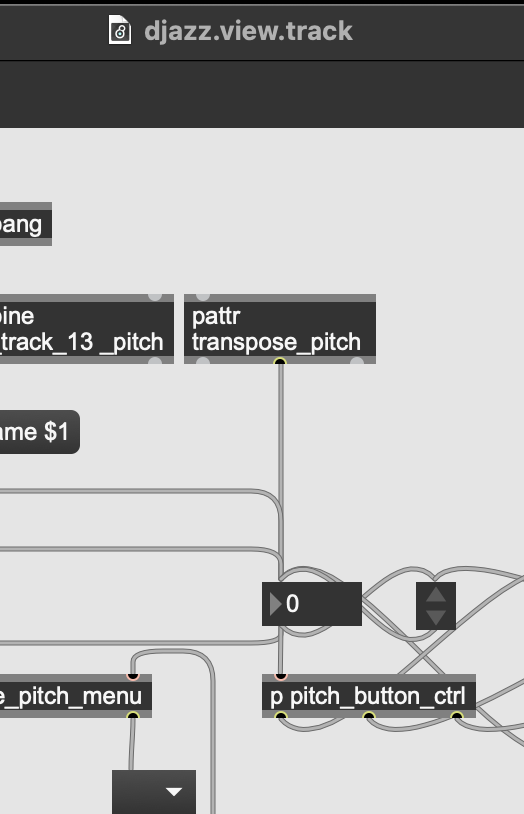
In the view, the triggered pattr is located in the bpatcher named track_13, which itself is inside the bpatcher named midi. When triggered, the pattrstorage object inside the view updates its value and sends out the message midi::track_13::transpose_pitch 0. This message is sent out the second view outlet and into djazz.control.
In djazz_control, the pattrhub object distributes the message to the corresponding subpatcher named midi, which contains a djazz.control.track abstraction named__track_13_, which contains a pattr object named transpose_pitch.
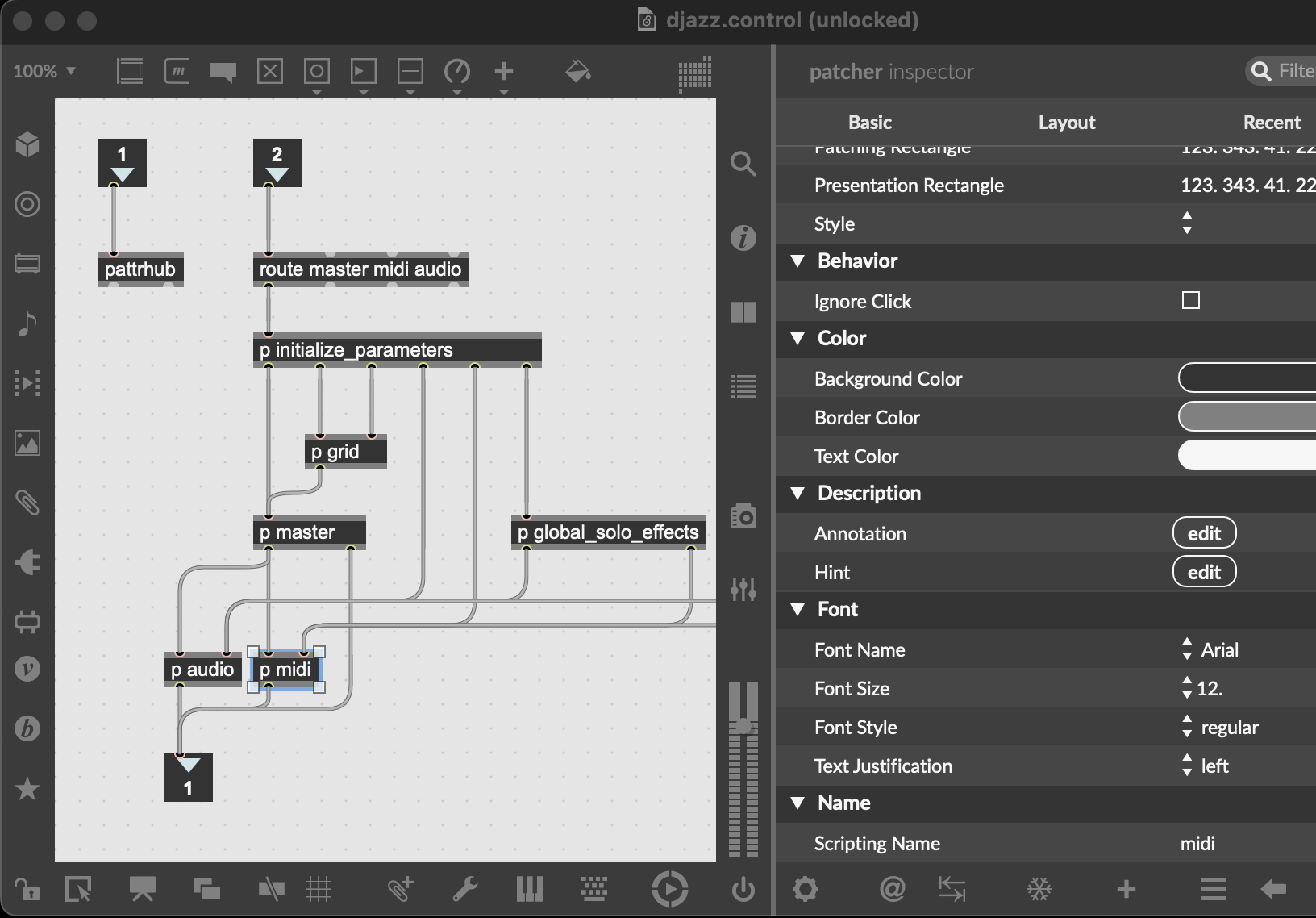
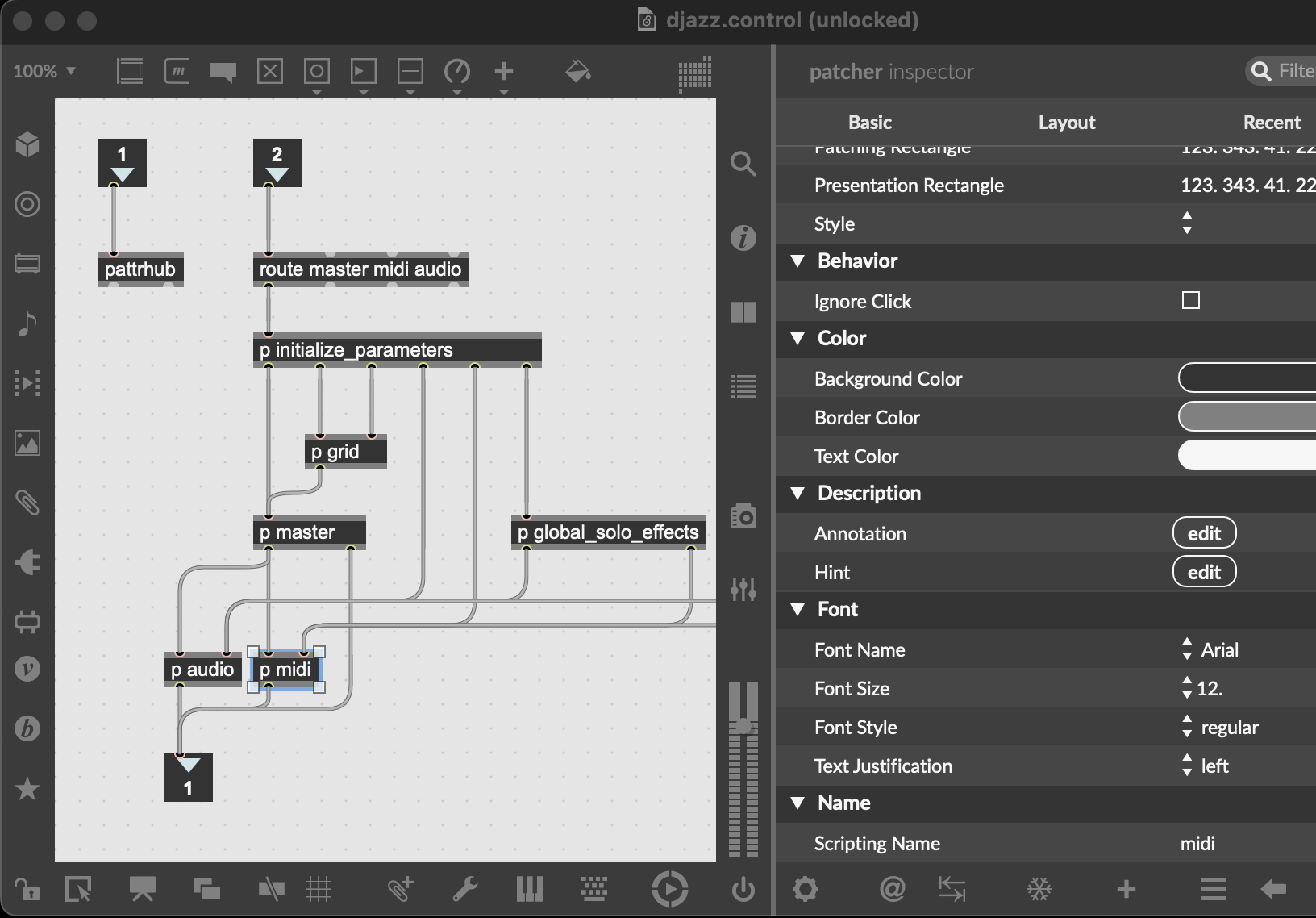
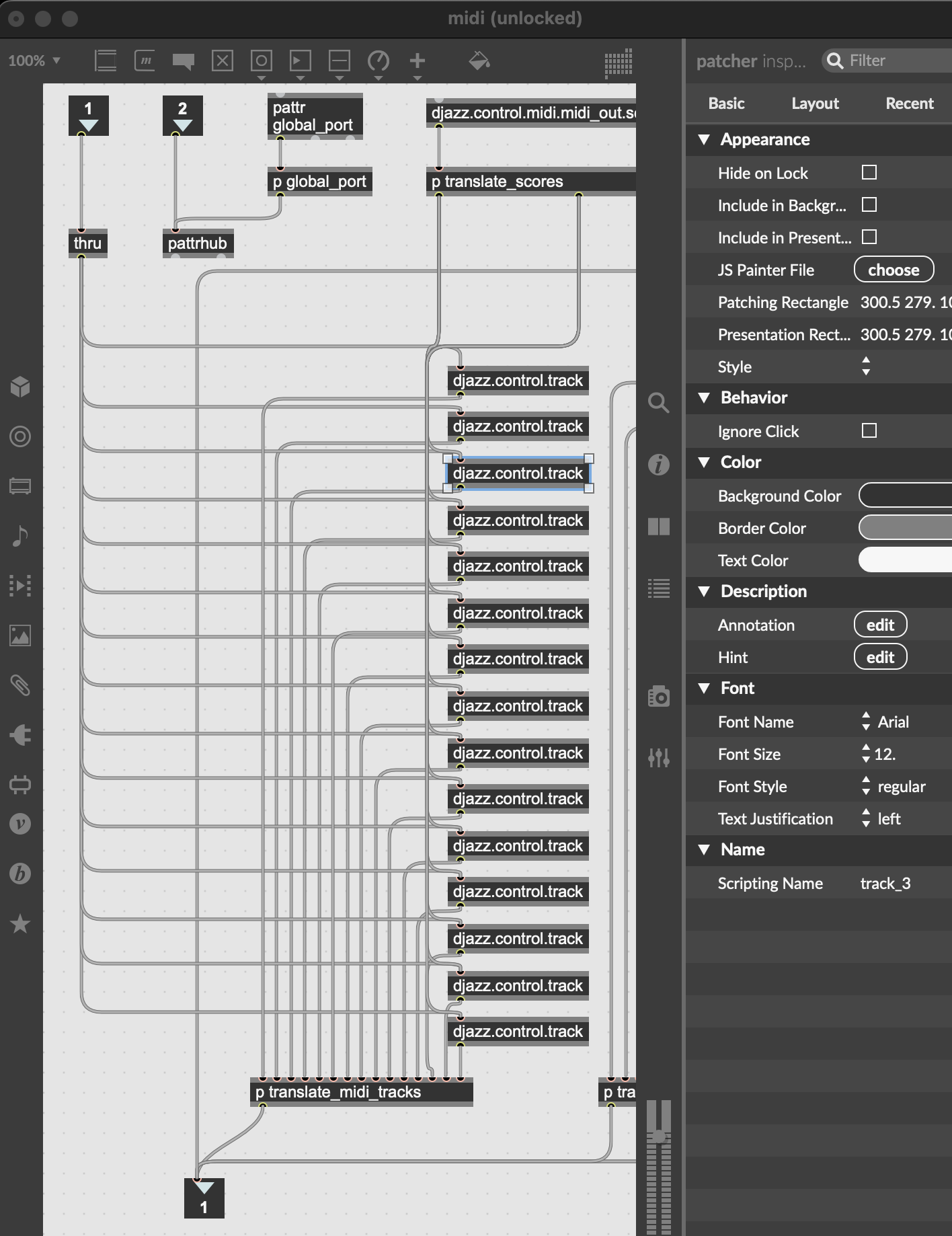
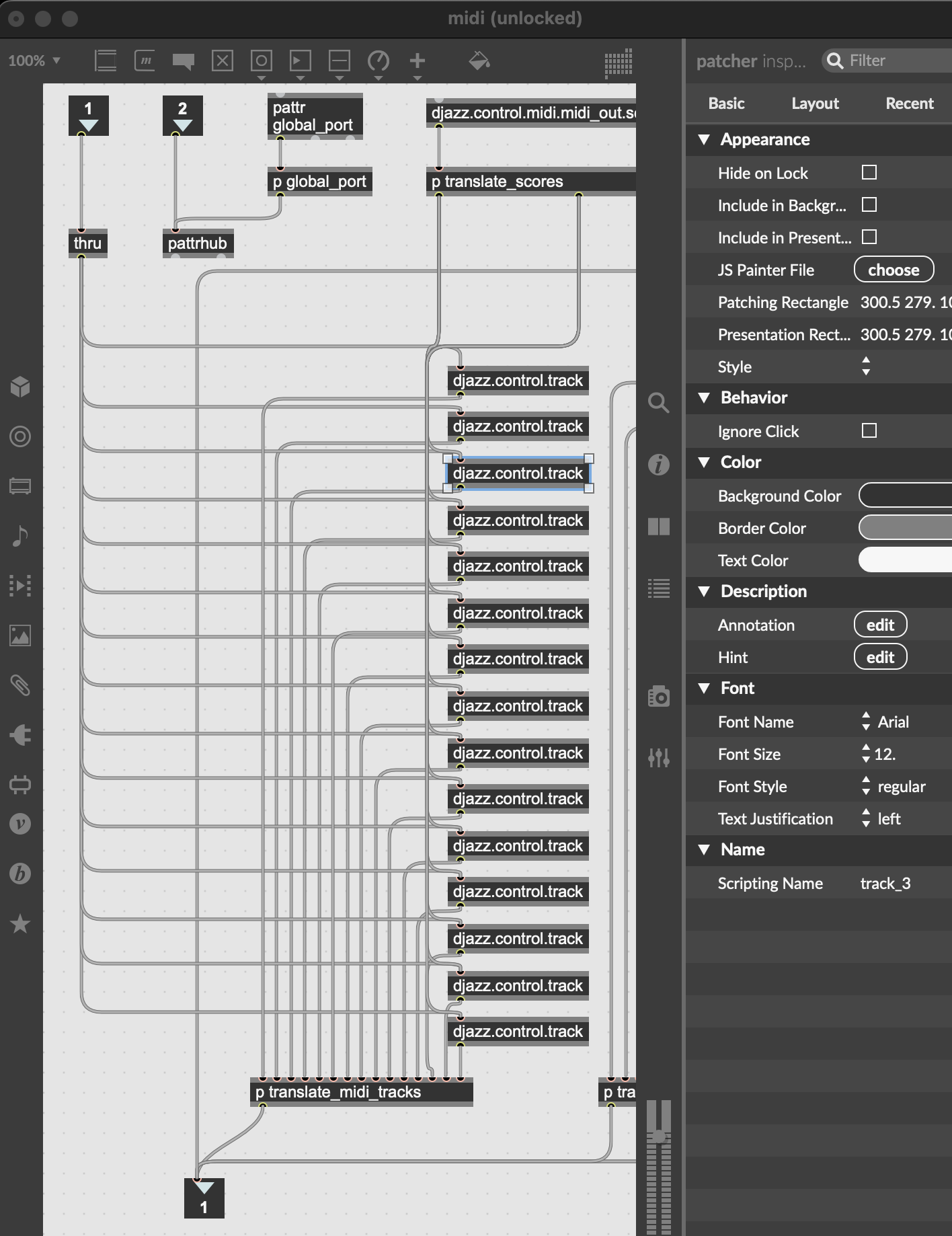
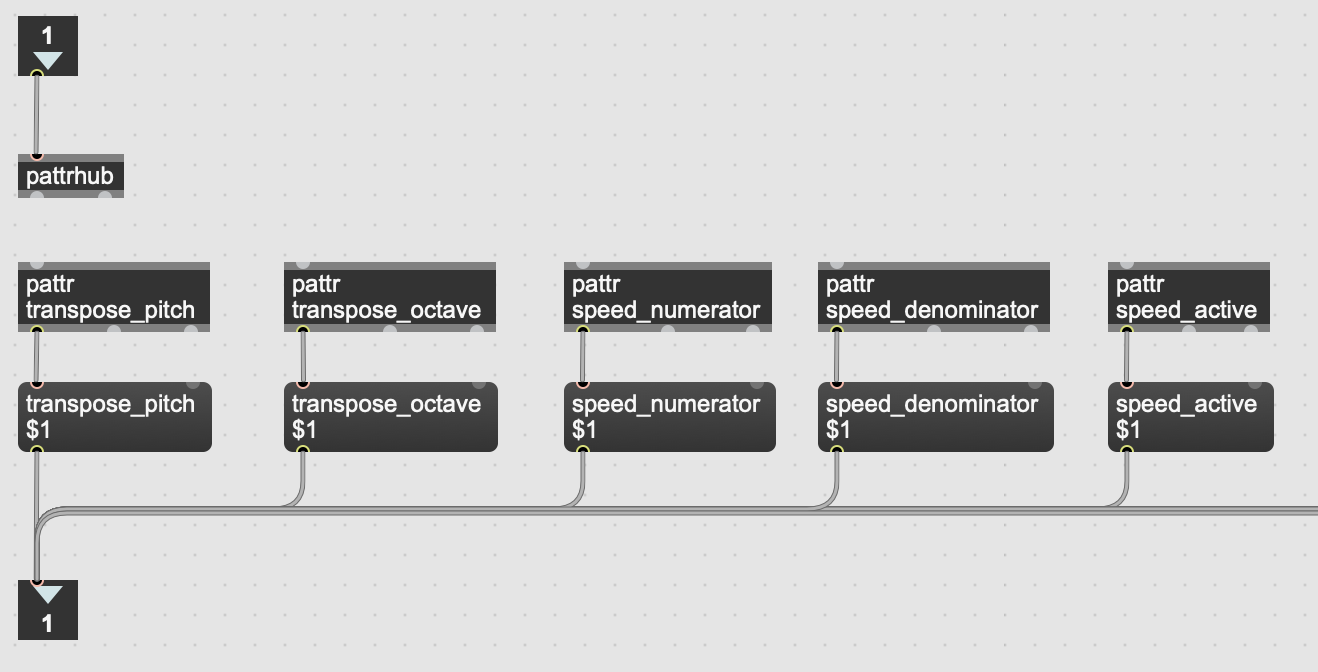
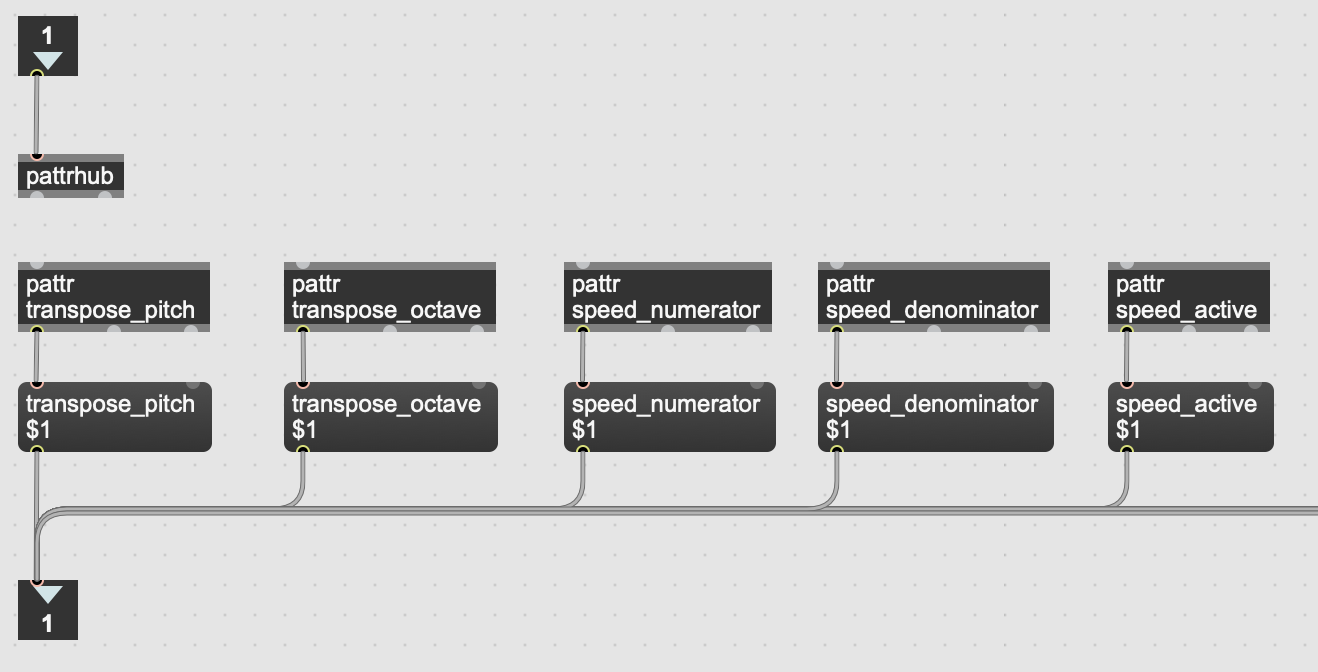
This pattr now sends its updated value 0 directly (not via the pattrstorage object in djazz.control) through the djazz.control.midi.translate_track abstraction in order to rename it for the correct pattr object in the model:
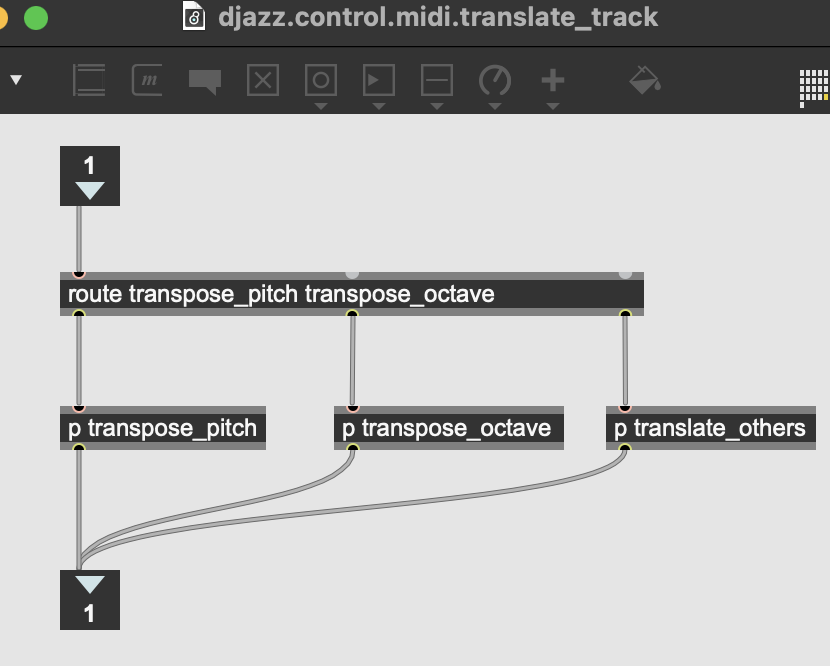
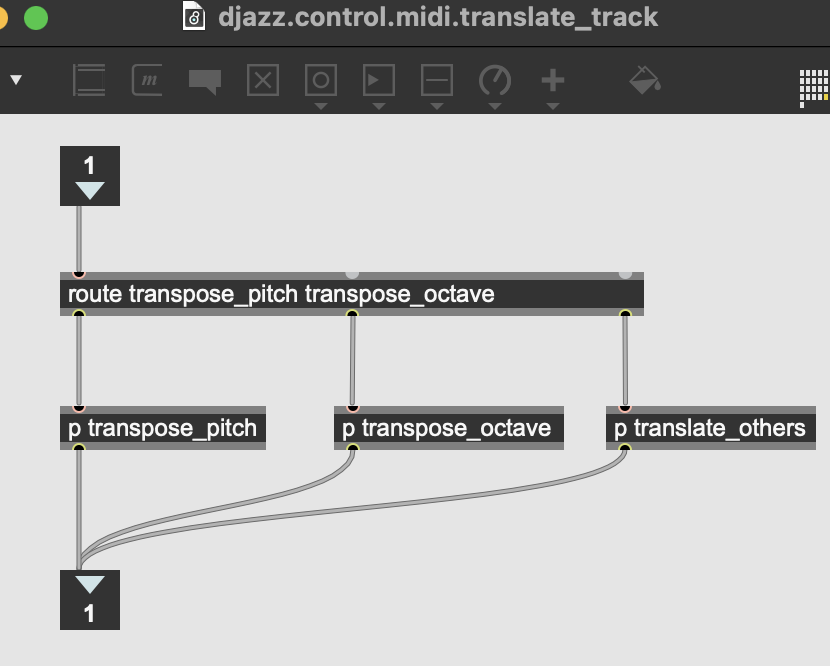
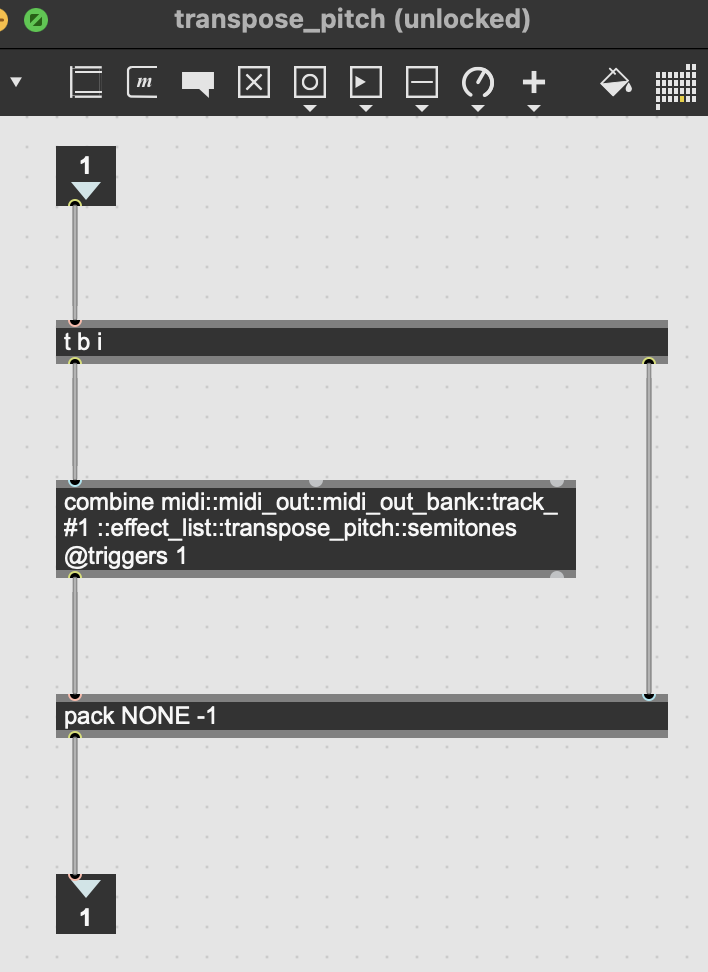
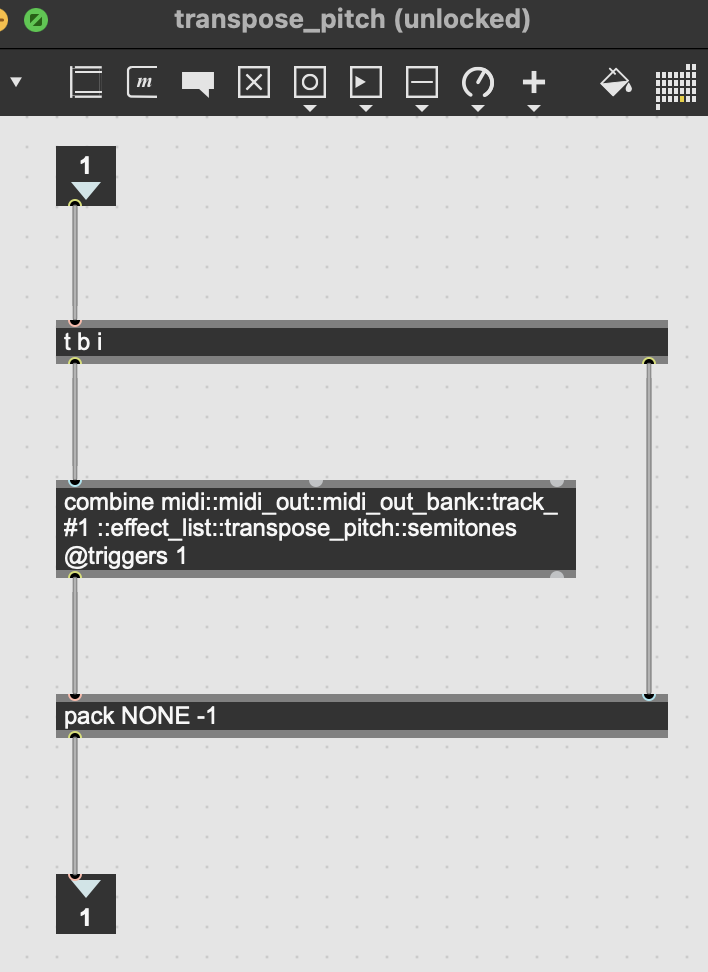
The message sent to the model is midi::midi_out::midi_out_bank::track_13::effect_list::transpose_pitch::semitones 0. It is received by the pattrhub object in the model and sent to the corresponding patcher:
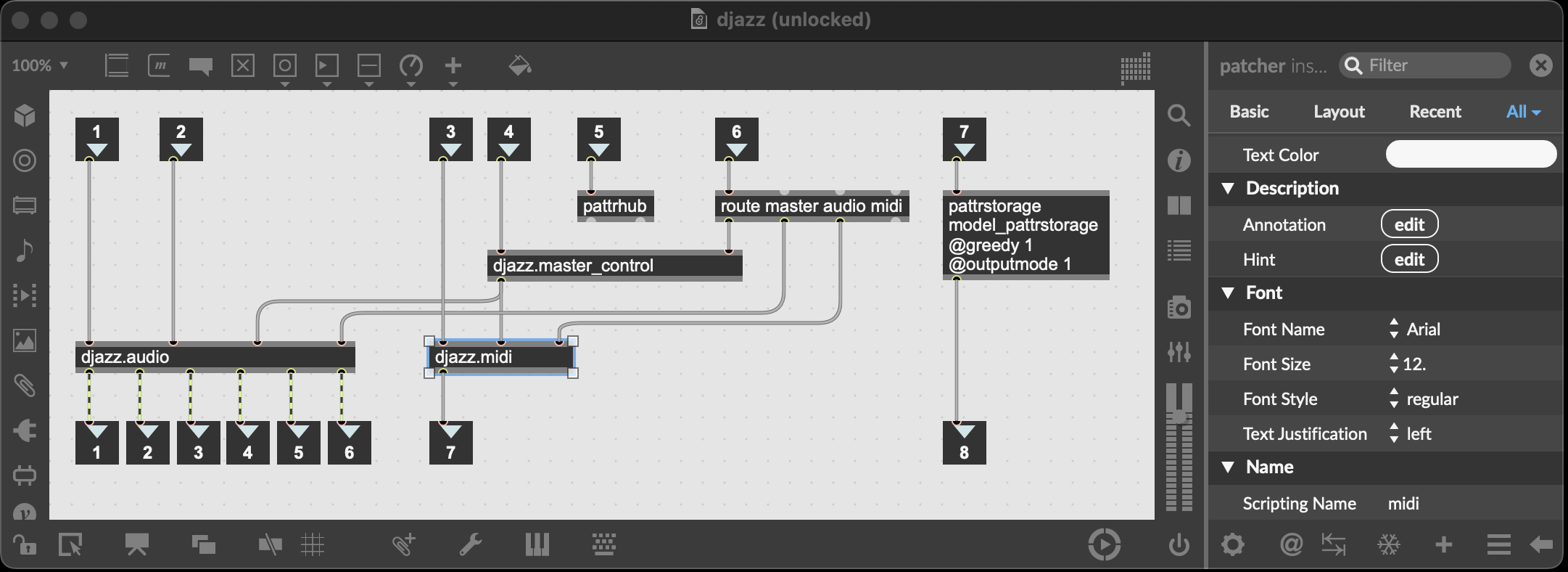
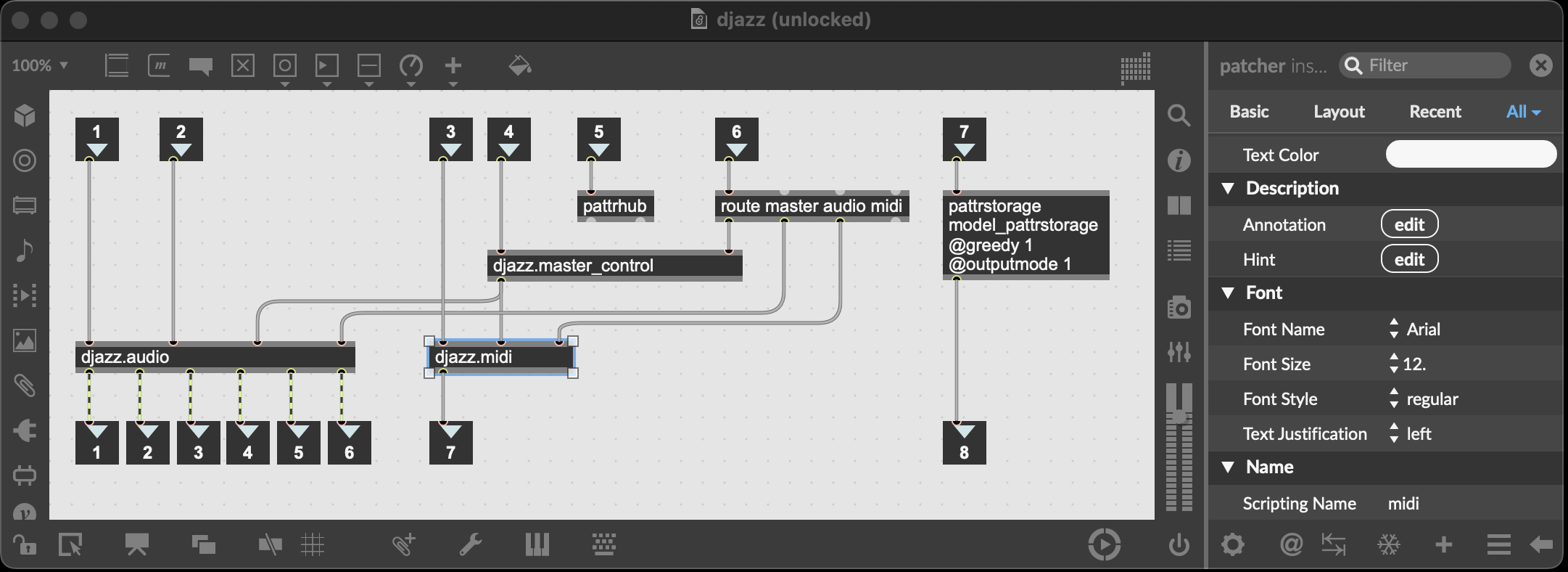
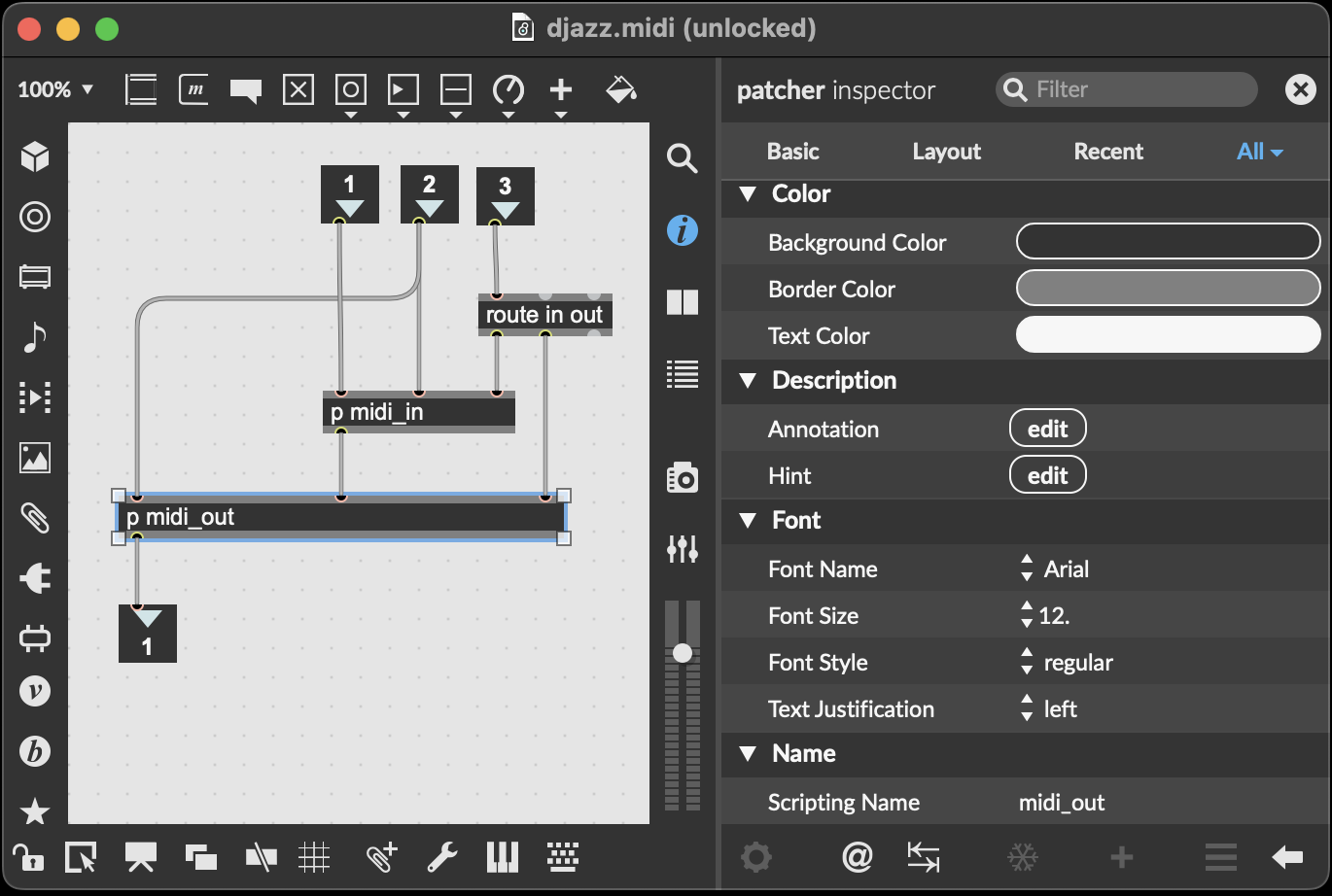
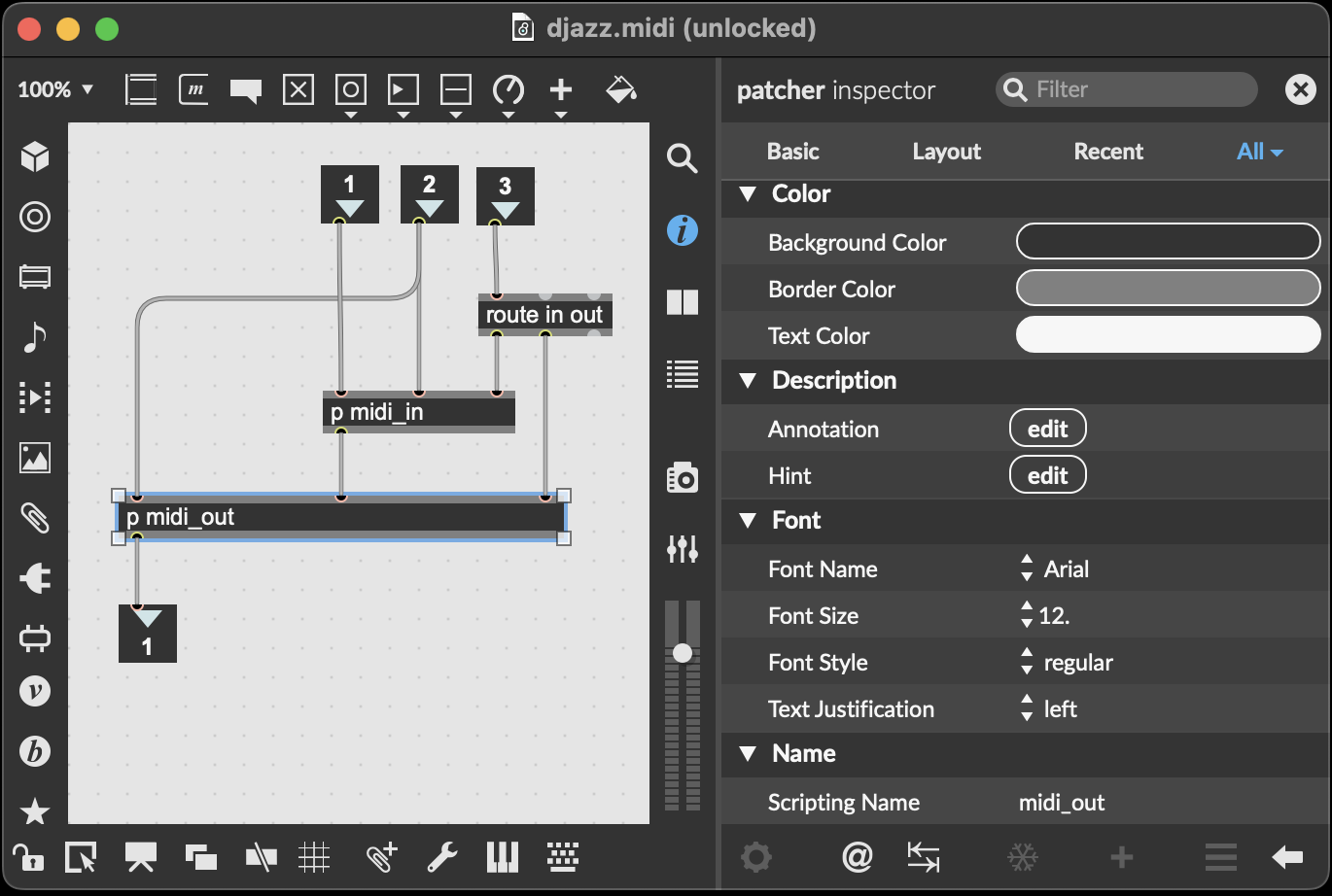
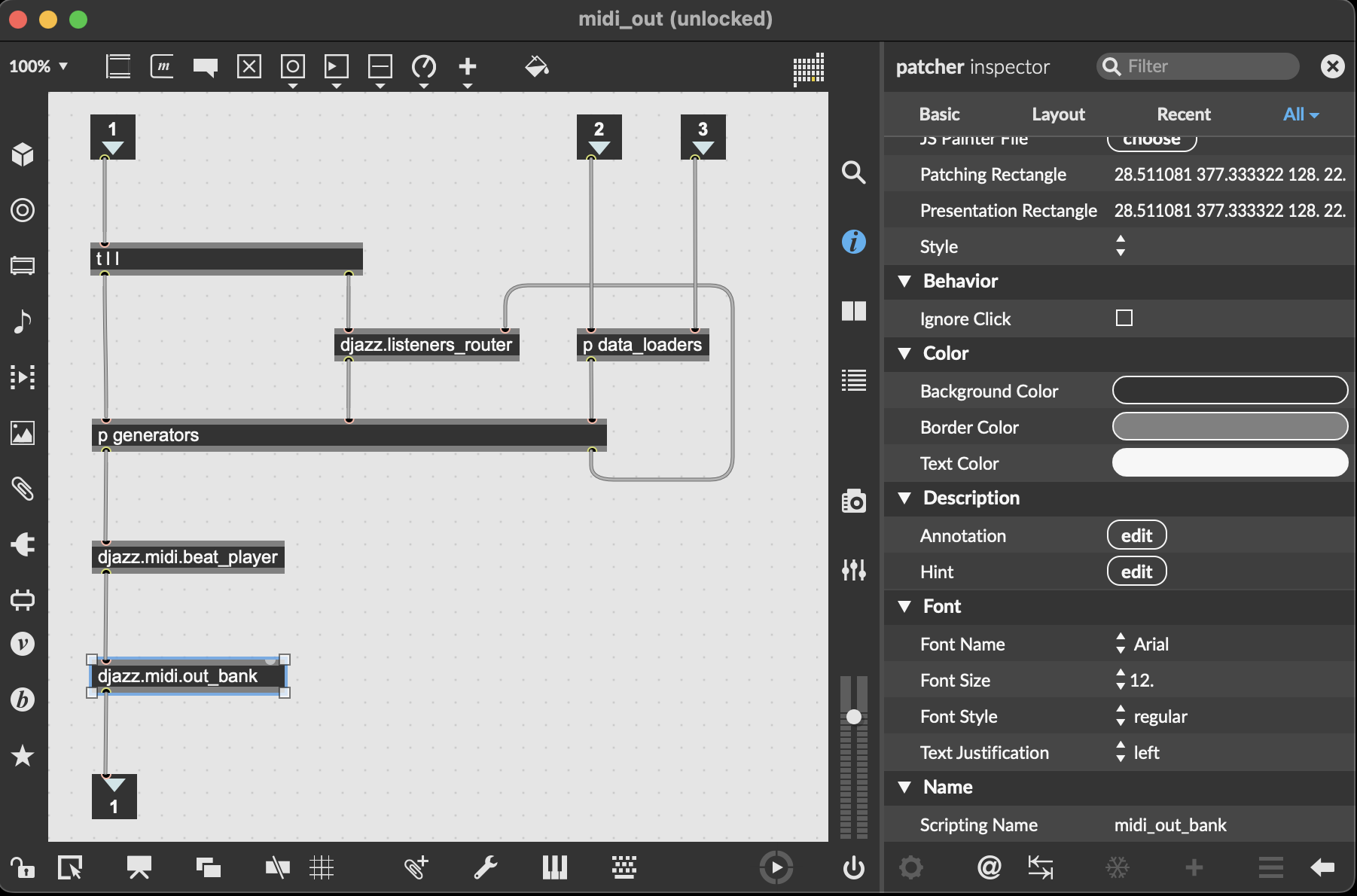
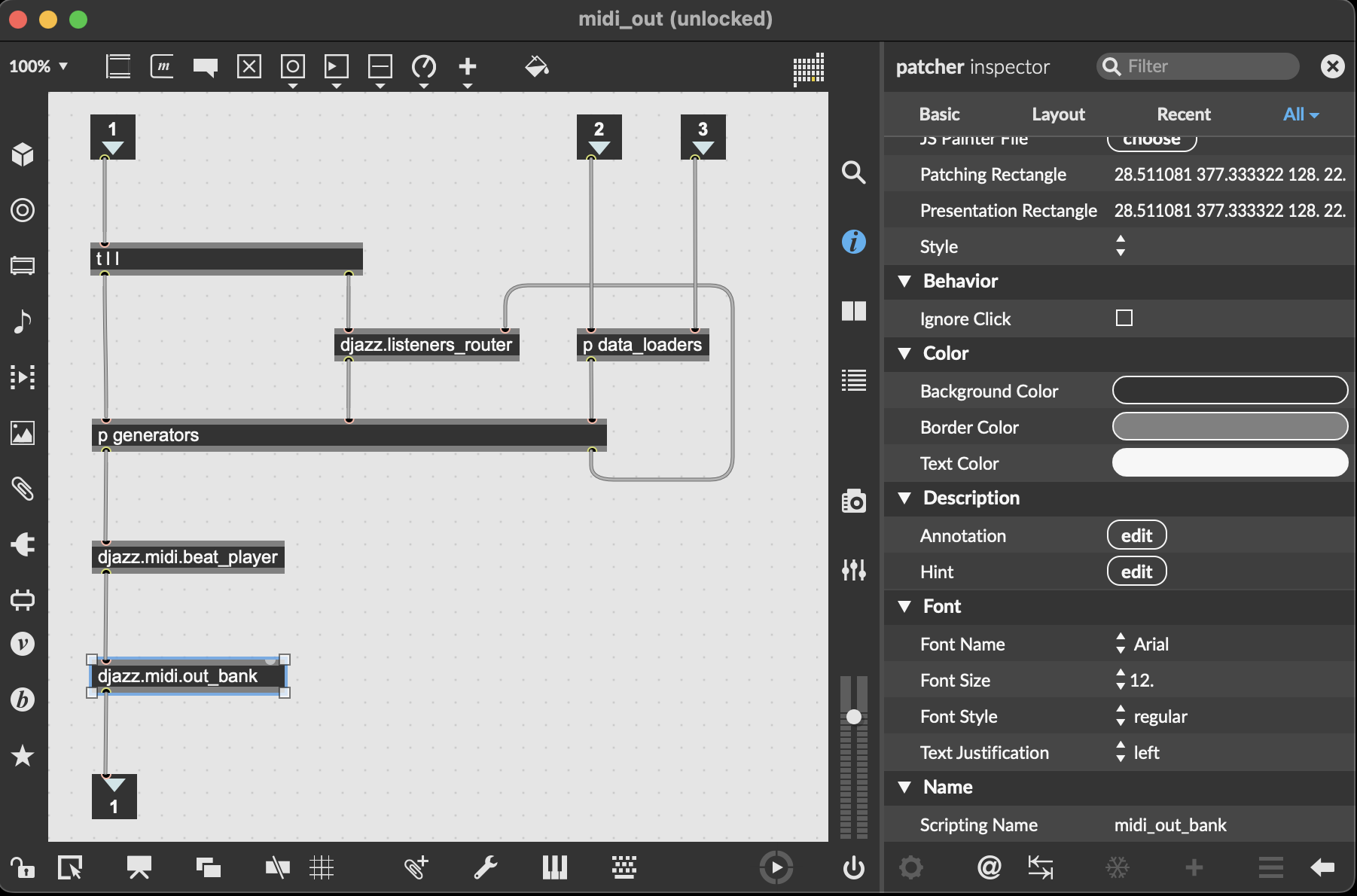
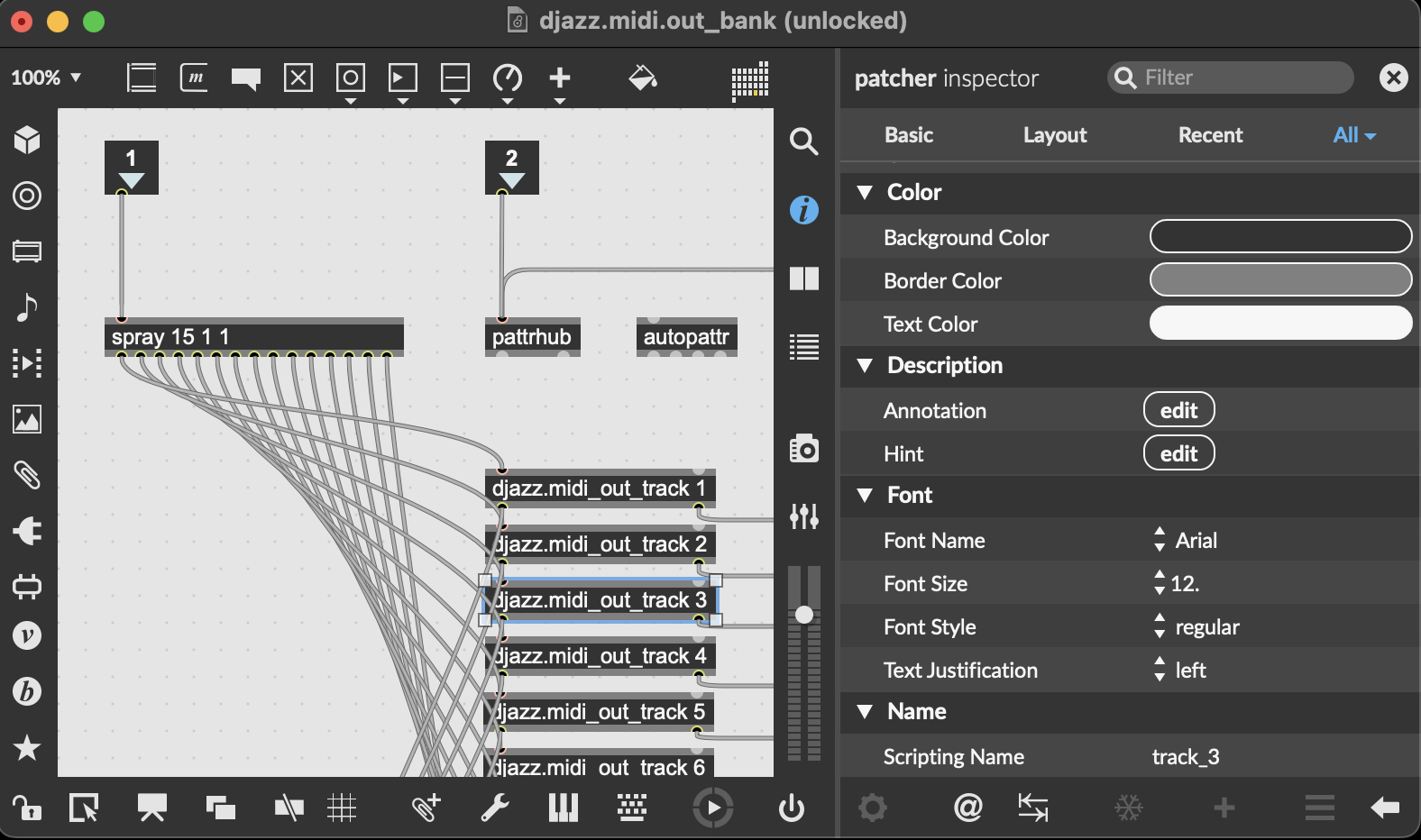
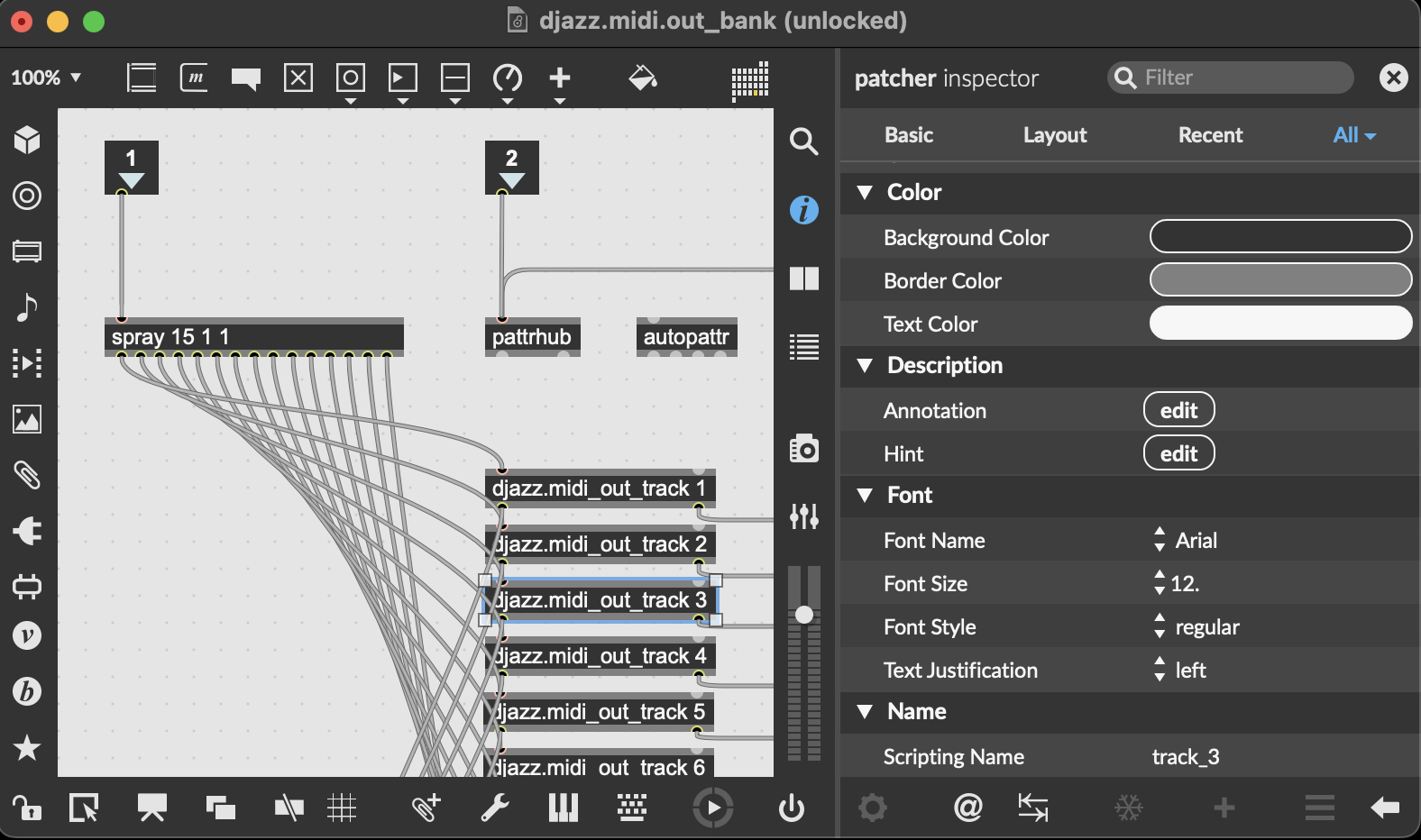
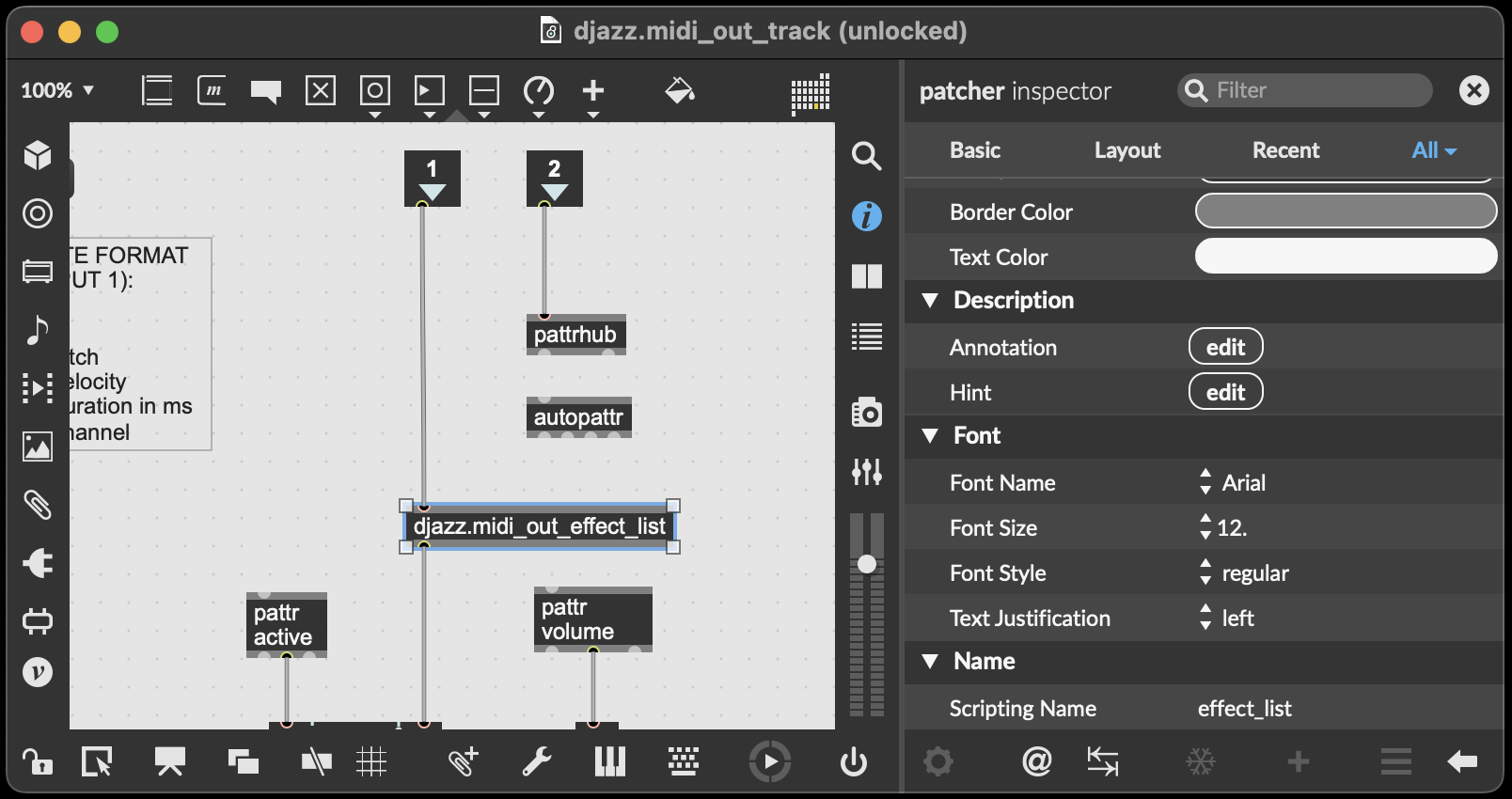
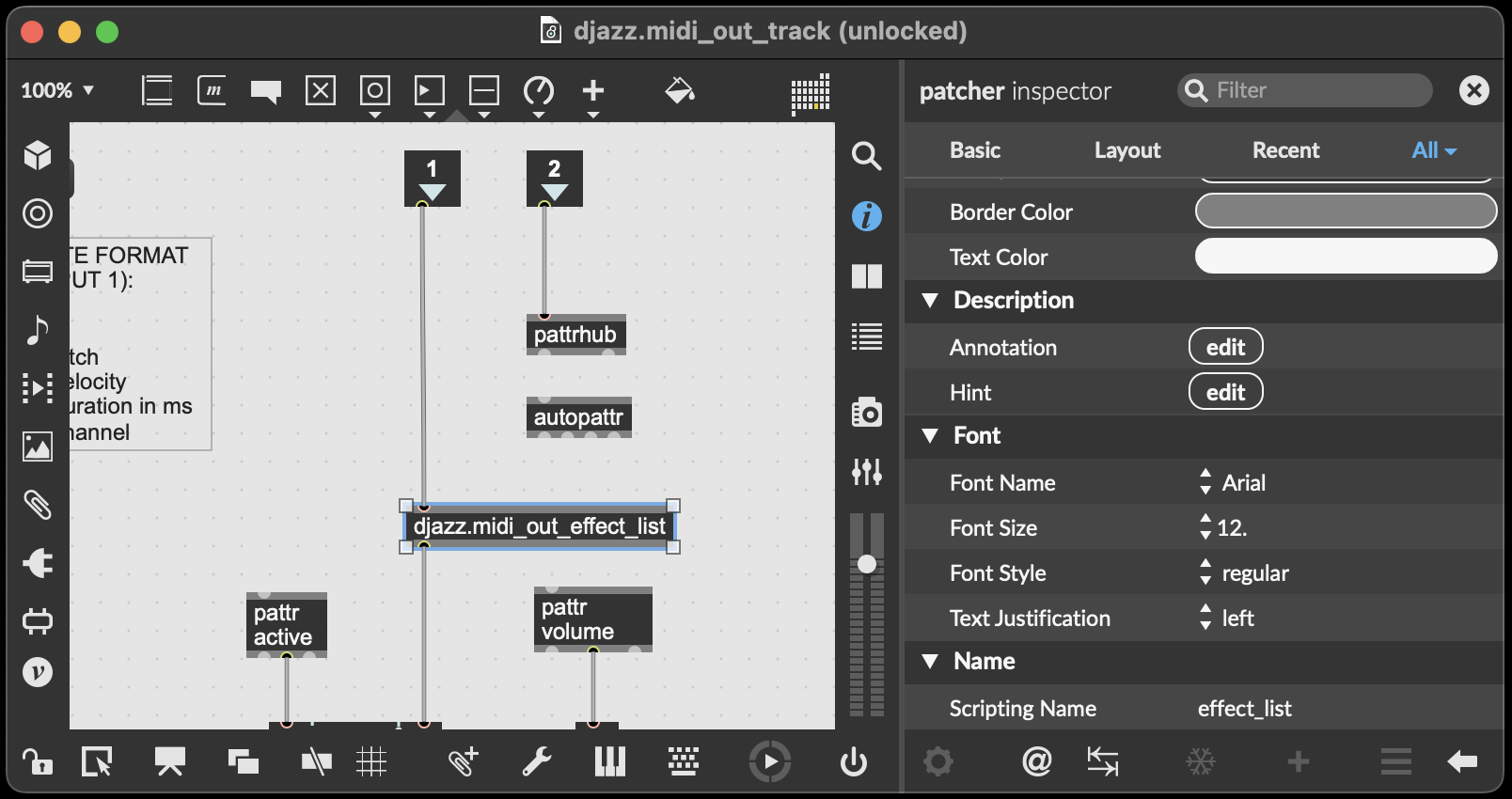


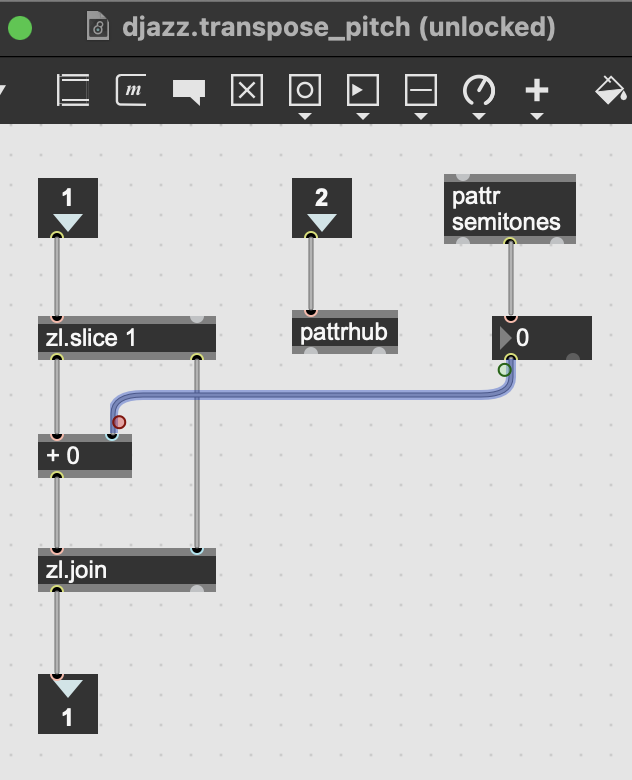
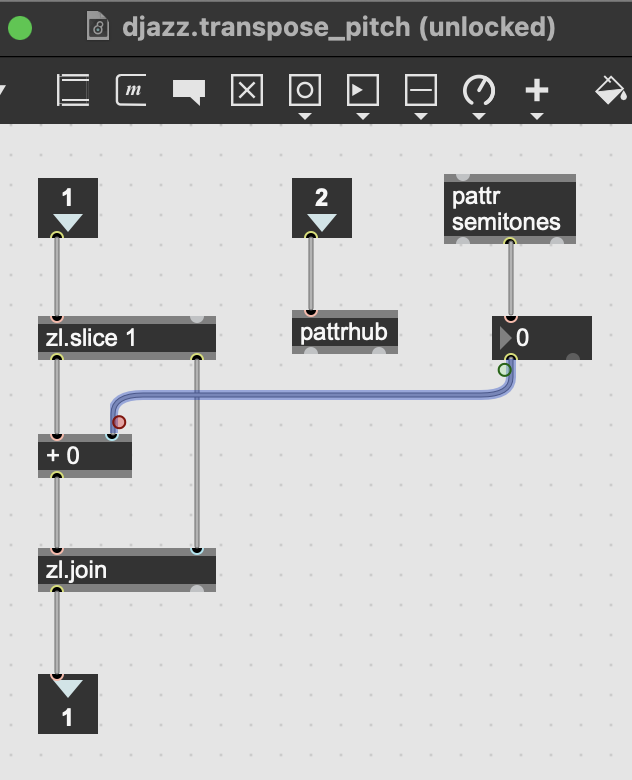
When the pattr in the model is updated, the model’s pattrstorage sends its name and value to the view control, which translates it and sends it back to the view.
The state of the variable can be seen in each of the four debug windows (view, control, model, and view control).
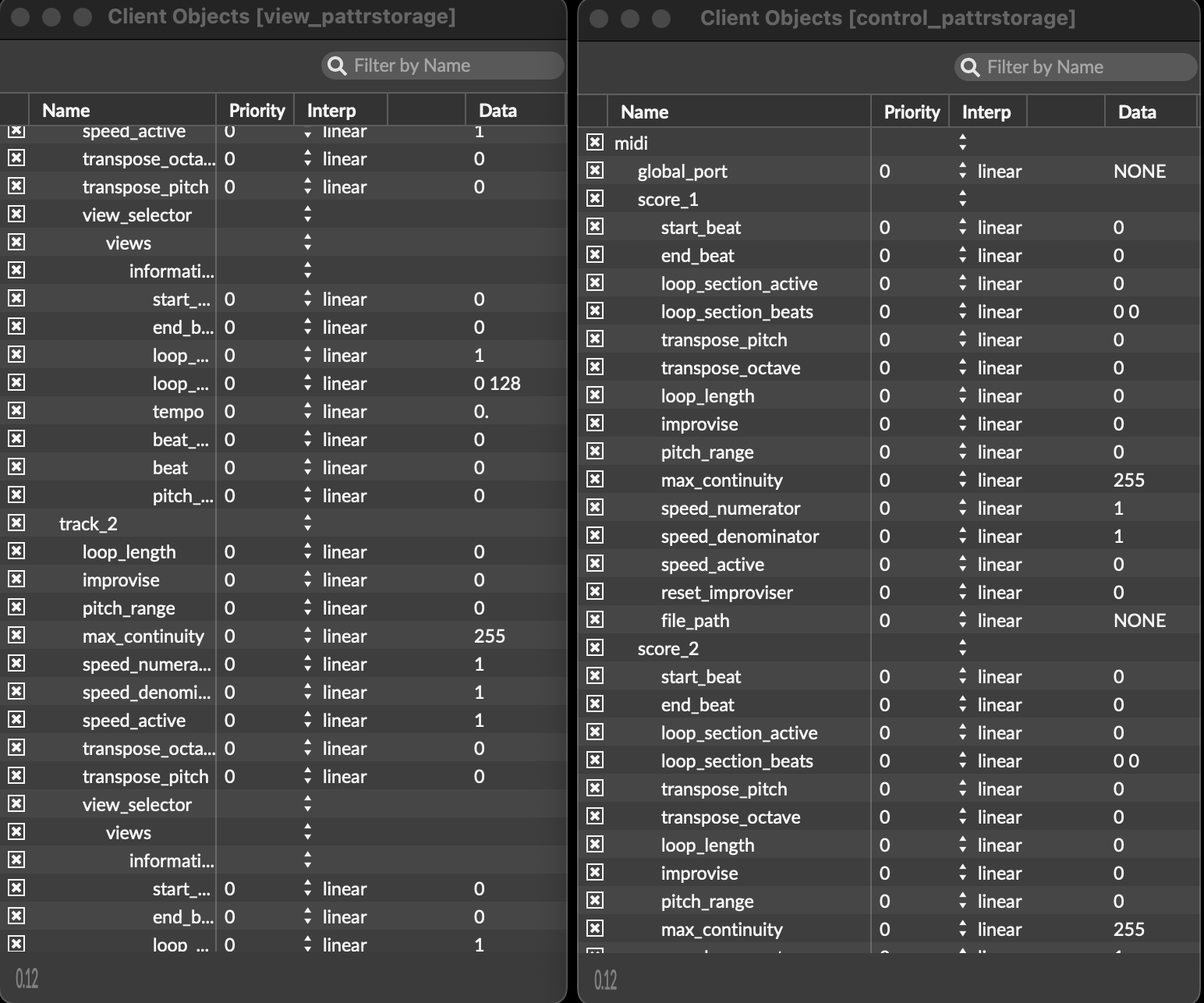
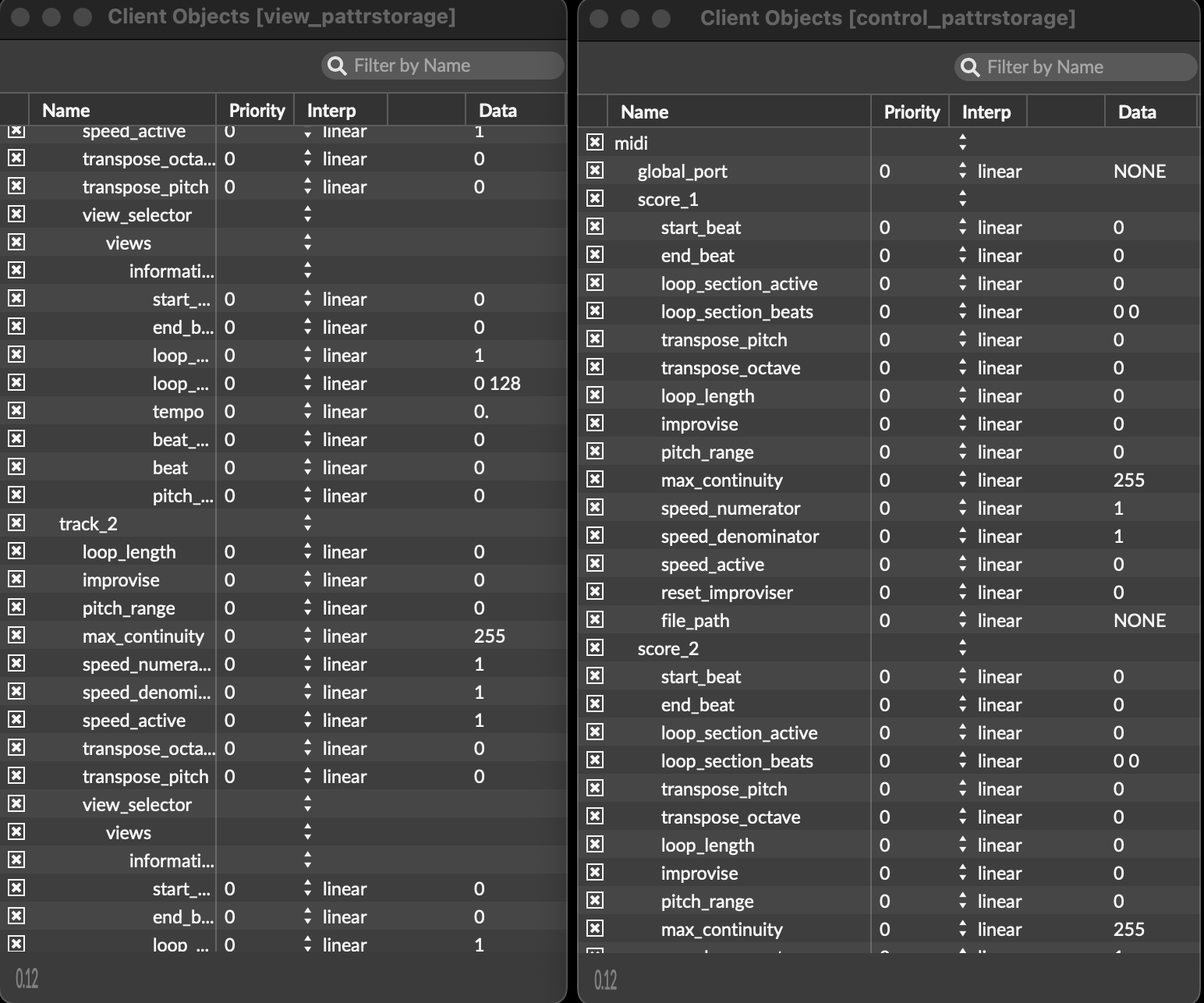
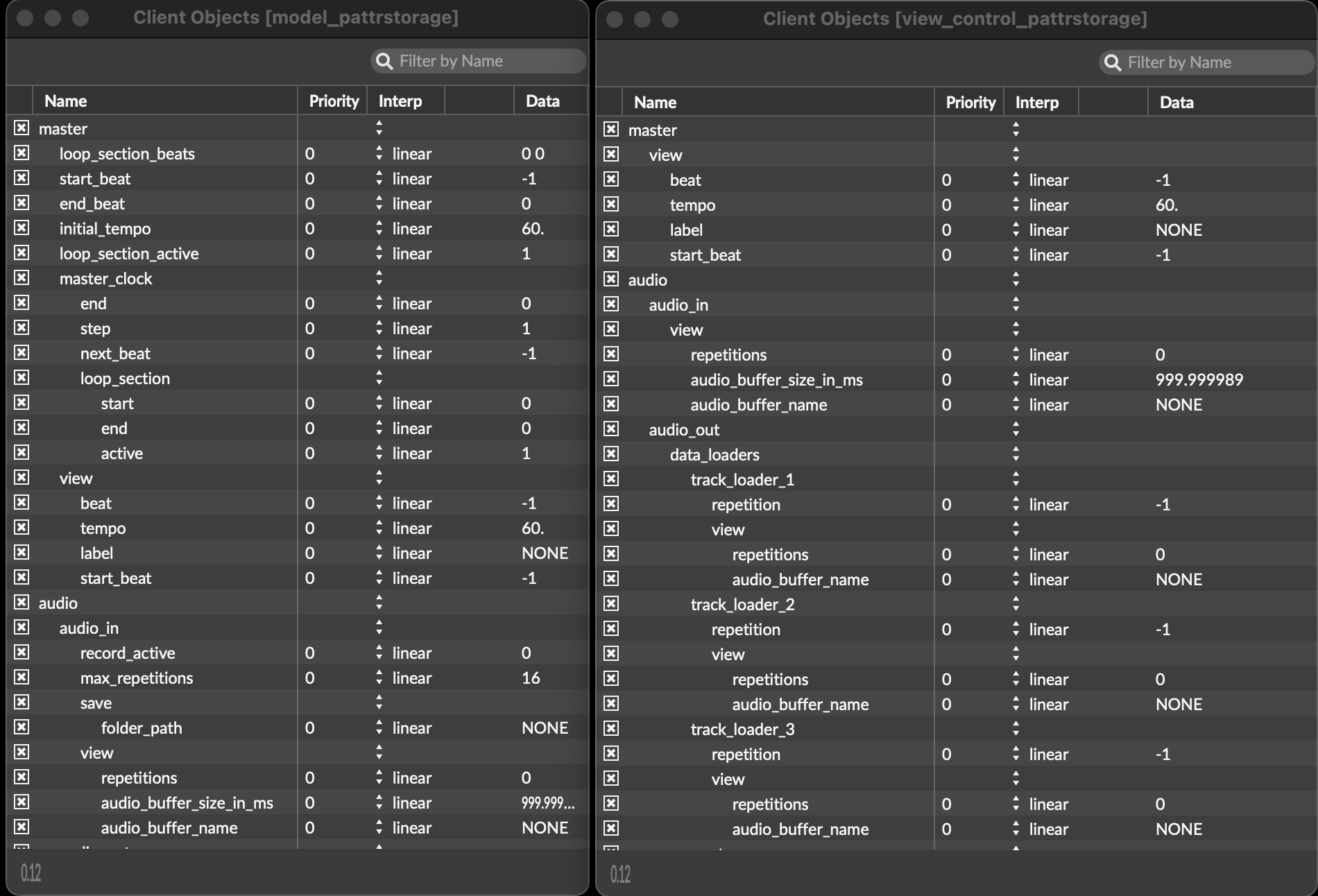
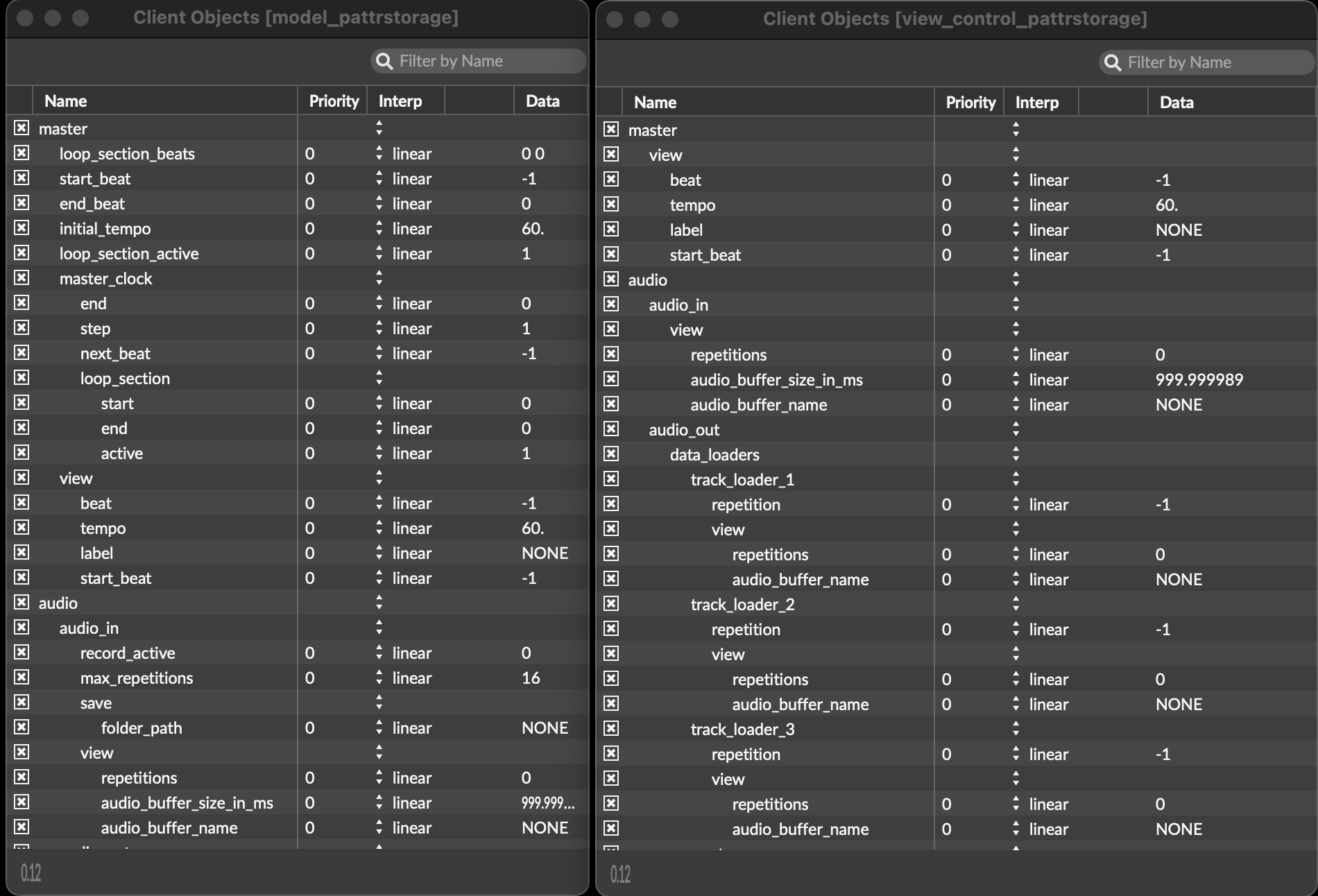
Pattr Visibility
For more complex abstractions that use several pattrs, as well as abstractions that lend themselves to reuse, such as the beat-generators which are nested in midi- and audio-beat-generators, Djazz uses the second method of pattr passing:
flowchart LR;
in(( ))
subgraph A[A];
subgraph B[B];
subgraph C[C];
direction TB
p[pattr my_pattr]
end
end
end
in -->|A::B::C::my_pattr|p
flowchart LR;
in(( ))
subgraph A[A];
direction TB
pA[pattr my_pattr_A]
subgraph B[B];
direction TB
pB[pattr my_pattr_B]
subgraph C[C];
direction TB
pC[pattr my_pattr_C]
end
end
end
in -->|my_pattr_A|pA
pA -->|my_pattr_B|pB
pB -->|my_pattr_C|pC
Pattrs within nested abstractions are “hidden” from calls to the exterior abstraction. They are updated by calling a pattr in the exterior abstraction, which translates them to the appropriate pattr call to the interior abstraction; sometimes this sequence of calls to nested pattrs has several levels.
In Max, a pattr is never actually hidden, as it can always be called using the double-colon syntax corresponding to the object in which it is located. But a pattr can be hidden to the pattrstorage object that references it by setting the pattr’s visibility attribute to zero. The small object pattrvis.js was written to turn on and off the visibility of all the pattrs in an abstraction; it can act hierarchically as well, turning on or off all the visibility of pattrs in subpatchers.
The pattrvis.js object is used in the appropriate abstractions, and does not have an effect on the functionnality of the program. It can be used to keep the debugging windows more readable, when nested pattrs have their visibility off. To inspect pattr messages passed to nested abstractions, turn their visibilities on by passing 1 to the pattrvis.js object in the corresponding abstraction.
Synchronous Data in the Model
Because Djazz is beat-based, most objects are built to receive and process information at recurring instances. Djazz is played by inputting a tap, either manually, or from a built-in metronome, or from another application. The tap triggers a beat, which triggers notes to be output from the factor oracle or the score, which triggers note data to be output from antescofo, which triggers sound to be output by the audio or midi outputs.
Upon receiving a tap, Djazz plays music by selecting sections from scores in one of two ways: playing it back “straight,” or by calculating an improvisation using the factor oracle algorithm. This results in a reshuffling of the beats, which lines up with the harmonic content of the song. The factor oracle algorithm can be modified with pattern-matching methods. The input to the factor oracle come from scores and real-time input, either audio or MIDI, and is output as audio or MIDI. It uses Antescofo to generate notes both from scores and generated as improvisations in tempo.
TOP LEVEL
graph TB;
A[Master Clock]
B[Audio]
C[MIDI]
A-->|tempo, beat number, label| B
A-->|tempo, beat number, label| C
In a nutshell, Djazz is made up of the following:
- several players which function independently.
- master control for synchronising timing and for broadcasting global commands.
The master control sends out the following data synchronously to all the players:
- tempo,
- beat,
- beat label.
It sends this data immediately in succession and in this order to midi and audio generators. This order is important, so that the generators can calculate the correct information to play at the beginning of each beat. It determinmes this data in the following ways:
- It contains a beat clock abstraction which acts as a master clock; it outputs a beat number when it receives a bang. It increments its beat number with each output, but also keeps track of position in a song form and adjusts the beat in accordance if looped.
- It keeps track of tempo if tempo is manually input and fluctuates. This uses antescofo.
- It reads from the song dict to get label.
GENERATORS
The abstractions that do most of the work in Djazz are the generators. They accept the data passed by the master control and convert them into appropriate musical output. There are two types of generators: MIDI and audio. Their construction is very similar; the difference is a result of the way audio data is played differently from MIDI data.
MIDI GENERATORS
flowchart TB;
gIn(( ))
g1[Generator 1]
g2[Generator 2]
g3[Generator 3]
g4[Generator 4]
g5[Generator 5]
mbPlayer[MIDI Beat Player]
t1[MIDI\nTrack 1]
t2[MIDI\nTrack 2]
t3[MIDI\nTrack 3]
t4[MIDI\nTrack 4]
t5[MIDI\nTrack 5]
gOut((( )))
gIn --> g1 --> mbPlayer
gIn --> g2 --> mbPlayer
gIn --> g3 --> mbPlayer
gIn --> g4 --> mbPlayer
gIn --> g5 --> mbPlayer
mbPlayer --> t1 --> gOut
mbPlayer --> t2 --> gOut
mbPlayer --> t3 --> gOut
mbPlayer --> t4 --> gOut
mbPlayer --> t5 --> gOut
AUDIO GENERATORS
To write